Online Store owners are dependent on customer details for various reasons such as campaigns, support services, etc. One such important detail that they collect is email address. And email verification is usually done to filter out legitimate users and also to avoid any typo errors made by your customers or lead prospects who will be turning into customers. So, that is why you need email verification tools so that you know you only have verified, reliable contacts added to your list of emails that help to enhance your email deliverability.
Here, I have listed out the email verification tools that also have a WordPress plugin that can be integrated into your WordPress site. Other ways of integration can be accessed with an API key or directly via its respective tool dashboard. You can choose any of these based on accuracy, speed, integrations, data security & privacy, and pricing according to your business needs. In addition to the detailed information provided about these email services, you can have a quick glance at the table below to select the one that best suits you.
| DeBounce | ZeroBounce | ClearOut | Emailable | EmailListVerify | |
| Email Sending Speed | 100,000 emails in 30 minutes | 100,000 emails in 45 minutes | Not mentioned on the website | 100,000 emails in less than 3.33 minutes | Not mentioned on the website |
| Pricing for 10,000 verifications | $15 | $64 | $58 | $42.50 | $24 |
| Free Trial | Temporarily closed for new sign-ups | Yes/100 Free credits every month | Yes/100 Free credits | Yes/250 Free Credits | Yes/100 Free credits |
| GDPR Compliant | Yes | Yes | Yes | Yes | Yes |
| WordPress Plugin | Yes | Yes | Yes | Yes | No |
| Integrations | 49 | 115 | 100+ | 92 | 8 |
| G2 rating | 4.5 | 4.6 | 4.7 | 4.8 | 4.4 |
Let’s dive in to get to know these services better in detail.
1. DeBounce
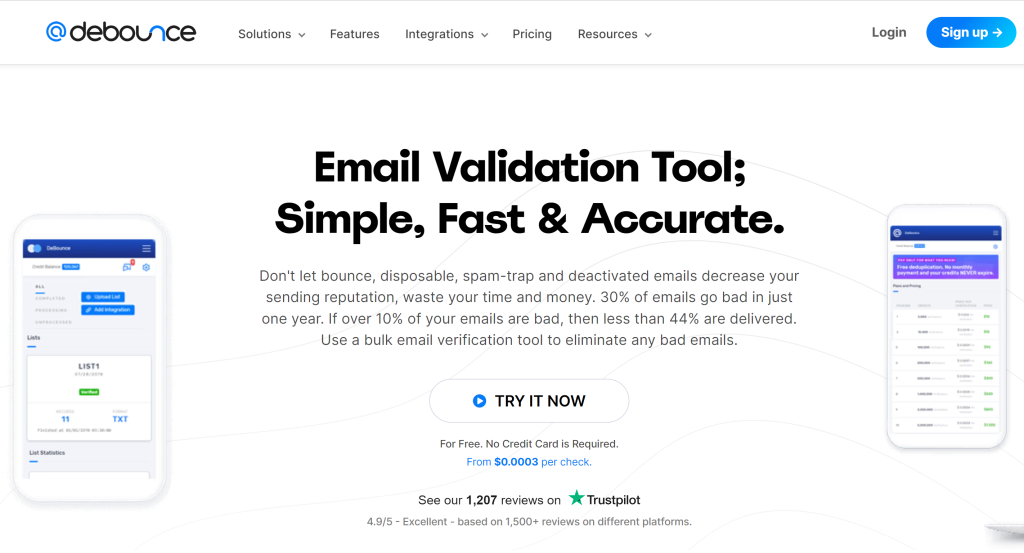
Features
DeBounce is a robust email verification tool that uses validation tools such as SMTP checks, catch-all domain filtering, Syntax Eliminator (Removes emails with invalid syntax), Email deduplication (Removes duplicate emails automatically), Email verification API, etc to ensure the cleanliness of your email lists and lowers your bounce rate. The platform’s user-friendly dashboard allows for easy list management, providing in-depth reporting and enhanced domain protection by removing invalid and threatening email addresses, including spam.
Integration
In terms of integration, DeBounce stands out with its Restless API, supporting seamless compatibility with 115 tools, including popular services like WordPress, Zapier, Drip, and ActiveCampaign. Also, you can easily integrate it into your WordPress site through this DeBounce email validation plugin, designed to help users validate email addresses submitted through registration forms, comments sections, eCommerce shops, and other areas.
Pricing
When it comes to pricing, DeBounce adopts a flexible pay-as-you-go model, starting at $10 for 5,000 verifications. And also it provides 100 free verifications to test the API.
As of the latest update, DeBounce is currently not accepting new signups.
We have integrated the DeBounce service into our Abandoned Cart Pro Plugin for WooCommerce, enabling real-time validation of emails entered in the Add to Cart Popup modal.
2. ZeroBounce
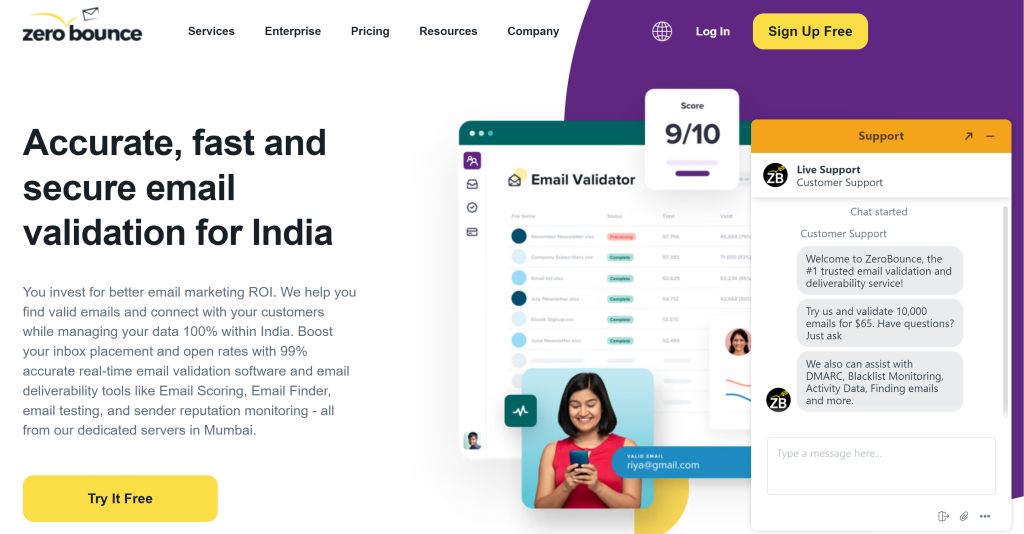
Features
ZeroBounce is a real-time email validation tool that uses an artificial intelligence scoring system to determine if the addresses in your marketing list are active. The score range provided helps you to have an idea of how much possibility is available to reach the other end of the email. It does a great job of removing non-existing and misspelled addresses. It can also accurately catch and remove spam traps, known abusive addresses, and addresses from domains that don’t accept mail.
Integration
ZeroBounce provides a robust API that allows you to integrate their email verification service with all the best platforms such as MailChimp, Shopify, and WordPress so you can validate emails on the fly – in bulk and in real-time. You can use the plugin ZeroBounce Email Verification & Validation Plugin.
When you add the ZeroBounce WordPress email confirmation plugin, you connect the ZeroBounce API right to your website and sign-up forms.
The API checks email addresses in real-time when visitors enter them into your contact forms, registration forms, comments, and more. If the email is good, the form goes through, and the email gets added to your list. If invalid or spammy emails like disposable addresses appear, the plugin will detect and reject them.
Pricing
ZeroBounce also operates on a pay-as-you-go pricing model and offers the cheapest price for monthly subscriptions. The pricing varies based on the number of emails you need to validate. For instance, managing up to 2,000 emails costs $15, with pricing increasing as your email list grows. It offers 100 free credits every month.
3. Clearout

With Clearout, you can check your emails in two cool ways. First, you can do it right away as you get them – that’s the real-time check. Second, if you’ve got a bunch of emails, you can upload them in one go using CSV or XLSX files. Clearout then gives you a report like finding out if there are spam traps, bounces, or those sneaky disposable emails.
Features
Clearout’s comprehensive verification process is capable of handling lists of up to 1 million emails at a time. Whether you’re capturing leads on landing pages, forms, or various platforms like exit pop-ups, websites, WooCommerce checkouts, surveys, chatbots, and newsletters, Clearout’s comprehensive verification process guarantees high-quality and reliable results.

Providing customizable products to your customers?
Product input fields for WooCommerce plugin offer 19 different field types for your product page so that you can get clear product customization info from your customers.
Each field has its own unique feature, values, restrictions, and customization options to give you the flexibility in getting clear information from the users. You can choose where to place the custom fields on the page and how to style them, and you can also set additional charges for your custom input field values.
Integration
You can connect Clearout with popular services like Mailchimp, Zapier, MailerLite, WordPress, SendGrid, Mailchimp, HubSpot CRM, Google Sheets, and many more. The Clearout Email Validation plugin seamlessly integrates with all major forms to reduce registration spam and fake orders by validating customers’ email addresses when they register an account or before they can place an order in your store during checkout. This plugin offers many forms and you can validate the emails in any of these forms just by enabling it.
Pricing
Clearout offers two ways to pay: go with the Pay-As-You-Go plan, which starts at $21, or choose a subscription plan starting at $31.50 per month.
4. Emailable

Features
Emailable, an email verification tool, comes equipped with a range of features that start by conducting a thorough syntax check, ensuring that email addresses adhere to valid and correct formatting. The tool goes further to verify the legitimacy of email domains, checking for the existence of Mail Exchange (MX) records. Emailable also incorporates domain and syntax correction functionalities, addressing minor errors and typos to enhance the overall quality of your email data.
For instance, it can rectify errors like changing “gmail.con” to “gmail.com”. Additionally, its catch-all verification feature identifies emails with hard bounce rates, removing them from your list.
Integration
Emailable provides an API, allowing you to incorporate its verification capabilities into other eCommerce applications or platforms to prevent customers from entering invalid email addresses at checkout. The emailable also helps to easily integrate this via a plugin named Email Verification to your WordPress site. The plugin works with all major WordPress Forms and plugins that use the is_email function to validate email addresses.
Pricing
Emailable offers the cheapest pricing model while choosing pay-as-you-go, and monthly subscriptions. Opting for a monthly subscription can save you 15%, with plans starting at $25.50/month. It generously offers to start with 250 free credits.
5. EmailListVerify
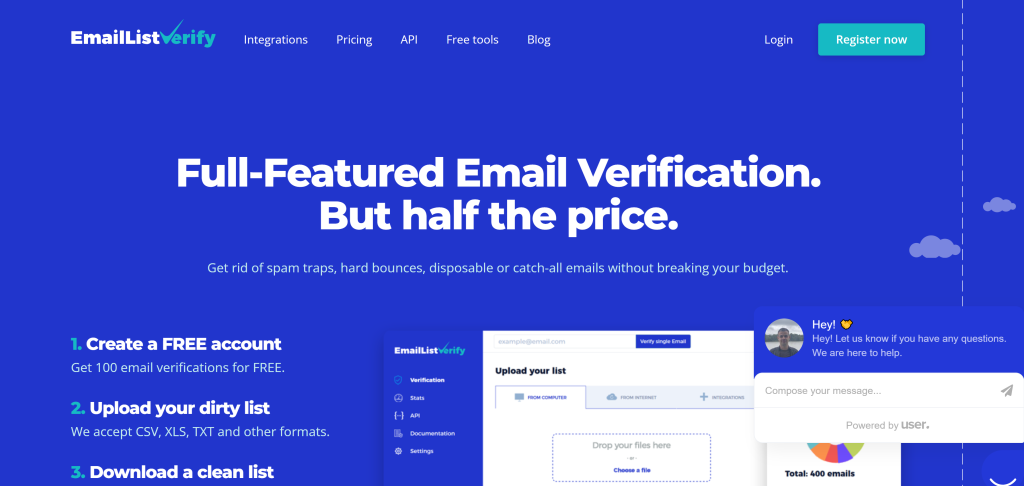
Features
EmailListVerify presents itself as a cost-effective alternative to the best email verification services. It offers the same features at a more attractive price. Like any other email verification service, EmailListVerify verifies emails by performing domain and SMTP validation, spam trap identification, hard bounce and syntax error checks, and more resulting in valid and successful email delivery.
Integration
Integrates with most major email marketing platforms. However, you can always upload your list via a CSV, XLS, XLSX or TXT file if your platform isn’t on the list. If you want to integrate with your WordPress site you need to sign up and obtain an Email verification API. The other possible way is to link and combine two tools, WooCommerce and EmailListVerify, with various applications related to Customer Relationship Management (CRM), Sales, and Marketing.
Pricing
EmailListVerify offers a pay-as-you-go option, starting at $4 for 1,000 emails. Monthly subscriptions begin at $139 for verifying up to 5,000 emails per day, with savings up to 50%.
Conclusion
To sum it up, we have discussed about five tools for verifying emails on WordPress sites. These tools, DeBounce, ZeroBounce, Clearout, Emailable, and EmailListVerify, have different features and prices. They help make sure your email list is clean and reliable. You can connect them with WordPress, Zapier, and other business tools. When picking a tool, consider things like how accurate and fast it is, how well it works with other tools and the cost. This way, you can send emails more effectively and keep a good list of email contacts.


