So heading ahead, we will today look into WPML plugin which has been integrated into our Abandoned Cart Pro for WooCommerce plugin to give better scalability and weightage to the performance. We will talk about WPML in detail and elaborate on its functionality that helps provide the smooth experience of online sales using multilingual platforms for sending reminder emails for abandoned carts.
WPML stands for WordPress Multilingual plugin. As the name suggests, it is highly recommended for running multilingual websites with WordPress. This is because it makes a translation of different WordPress pages, posts, tags, themes etc easy, thus ensures a pleasant approach of adding more than one language to the website or blogs.
The main purpose of using WPML plugin for online business?
Its biggest advantage is that the store can be translated into many languages. This allows your customer easy experience for your store and boosts your sale.
So integrating abandoned cart with WPML gives a boost to online store owners to send abandoned cart reminder emails in the selected language which was used for abandoning the cart.
For WPML plugin to work, firstly install and activate the plugins. Once this is done, the left navigation bar will show up WPML as the menu item, click on it to go to the sub menus. Under the list of sub menu items click on ‘String Translation‘.
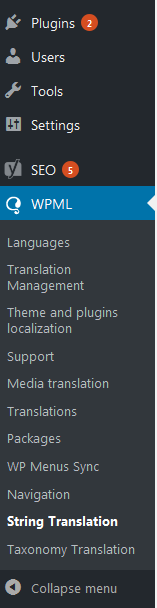
As you can see in the above image there are many items under WPML but the only vital part with regards to our Abandoned Cart Pro for WooCommerce plugin is ‘String Translation’.
Therefore this post will concentrate on how to use the feature of String Translation in sending translated abandoned cart email templates upon cart abandonment.
So, when you click on String Translation from the left menu, you will be taken to the main page which will appear as below:
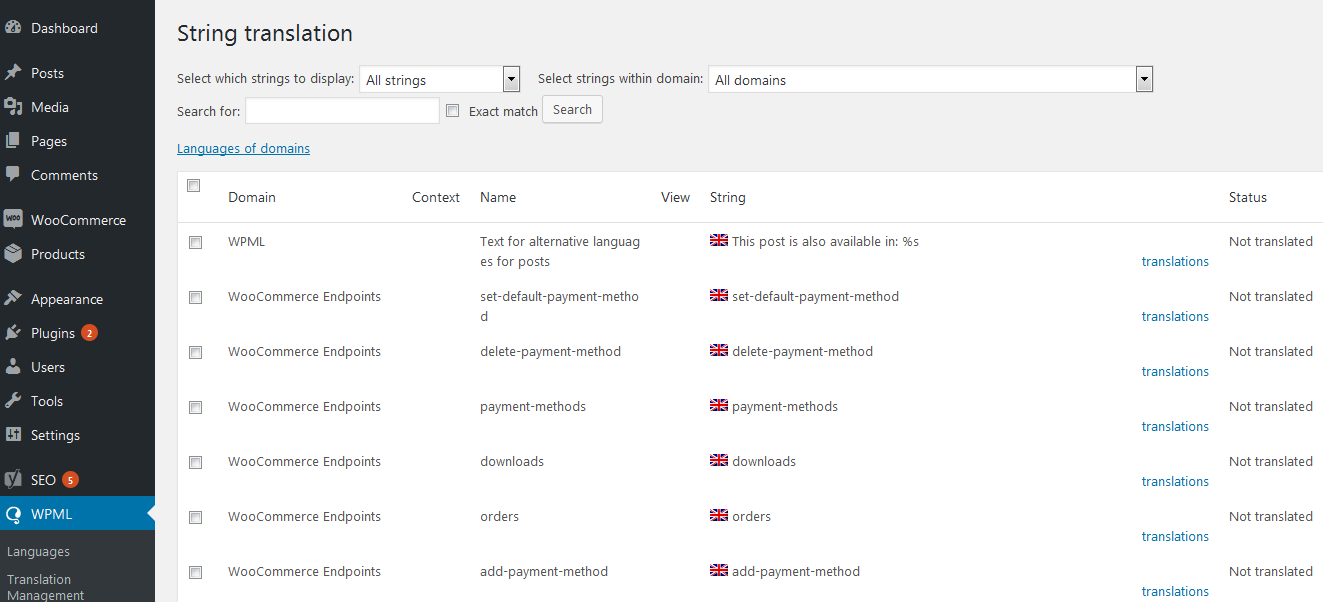
After you land on this page, you will have to click on the down arrow key of ‘Select strings within domain’ field. The list of items under the dropdown will appear as below:
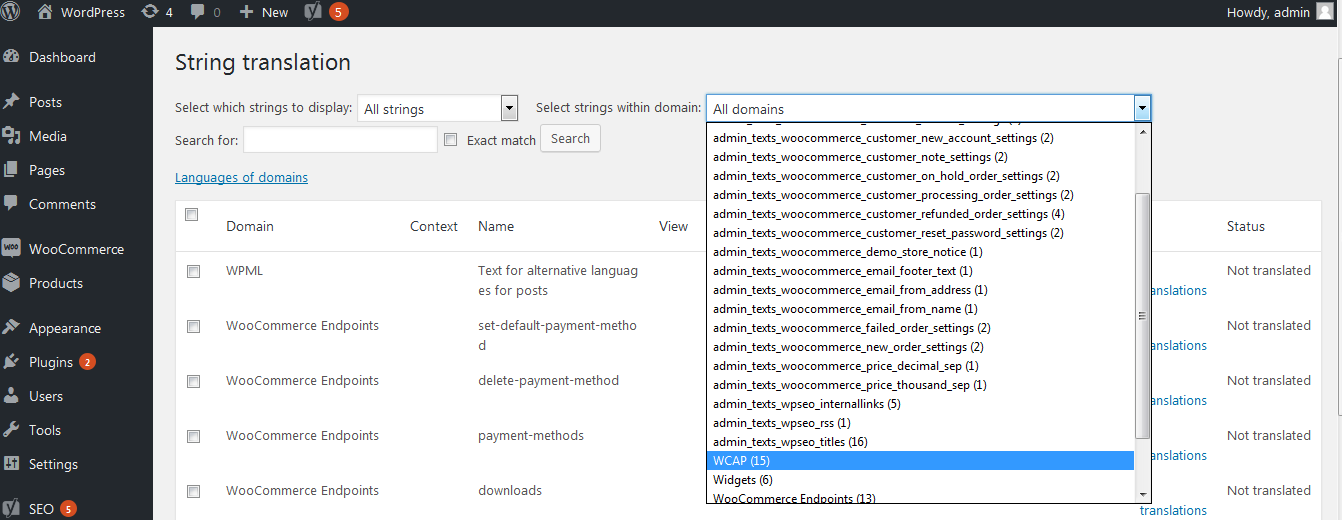
Select ‘WCAP (count of strings from our plugin)’ from the dropdown as highlighted in the above image because this is the only domain we are concerned with while sending translated abandoned cart reminder emails after cart gets abandoned.
Once you select WCAP (count of strings from our plugin), the page you will be directed to will appear as below:
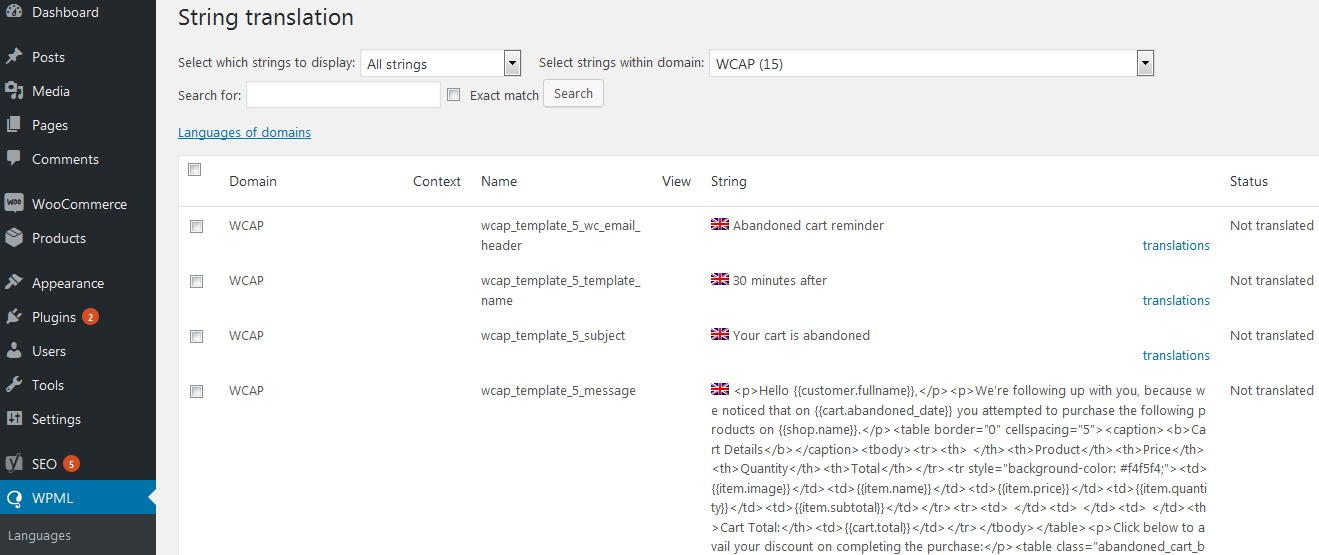
This page showcases all the email templates used within Abandoned Cart Pro for Woocommerce plugin. There are different sections and each section is divided into subparts.
For instance, there are all different email templates listed with each of its subparts like Template name: 30 minutes after is the main template and its sub-parts are Email header: Abandoned Cart Reminder, Subject: Your cart is abandoned and Message body is as it appears in the above image.
There are all the email templates displayed one below the other with all its sub-components so that we can translate each of these parts for better performance. Look at the below image where there are 2 templates displayed along with its subparts:
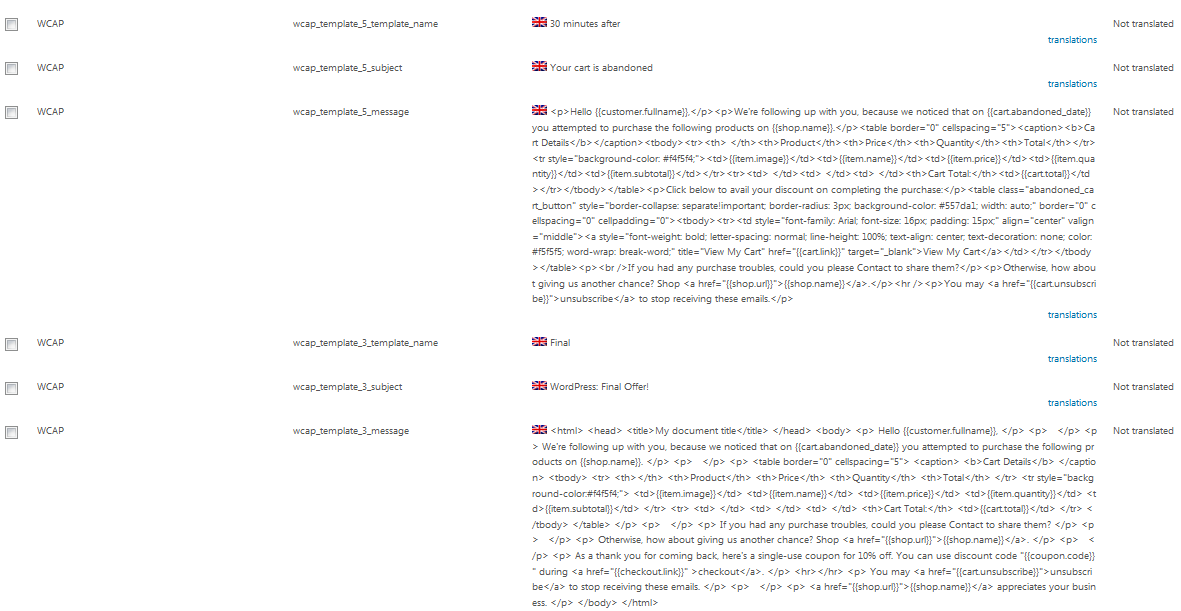
This shows that there are 2 email templates namely 30 minutes after and Final and with these are its sub-components listed.
Now let’s take the ‘Final‘ email template and see how the contents of this template can be translated in a different language?
Firstly, select and set the languages in which you want the text to get translated and for that, you need to select the ‘Languages’ option from the left navigation under WPML as shown below:
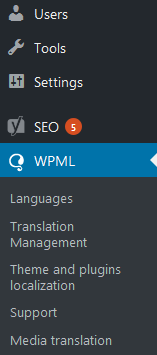
You will land on the languages main page where you can add and remove the languages you want to use for these email templates. This can be done by clicking on ‘Add / Remove languages’ button as shown below:
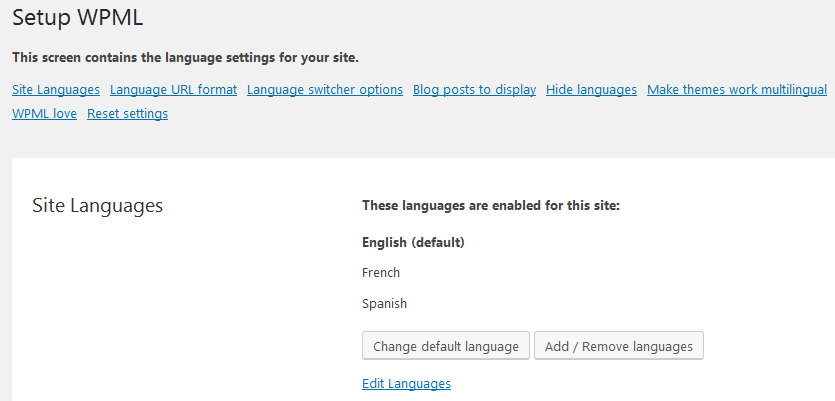
You can also change the default language by clicking on ‘Change default language’ button. We have selected French and Spanish as 2 languages for translation and have kept English as a default language as shown above.
Now let us understand how to translate the texts of abandoned cart email templates?
We are taking into account ‘Final’ email template to understand the translation process.
The email template is divided into 4 sub-parts – Template name, Email header, Subject, and Message body.
To translate each of these parts, you need to click on ‘translations’ option next to each part and the translation area will open as shown below:
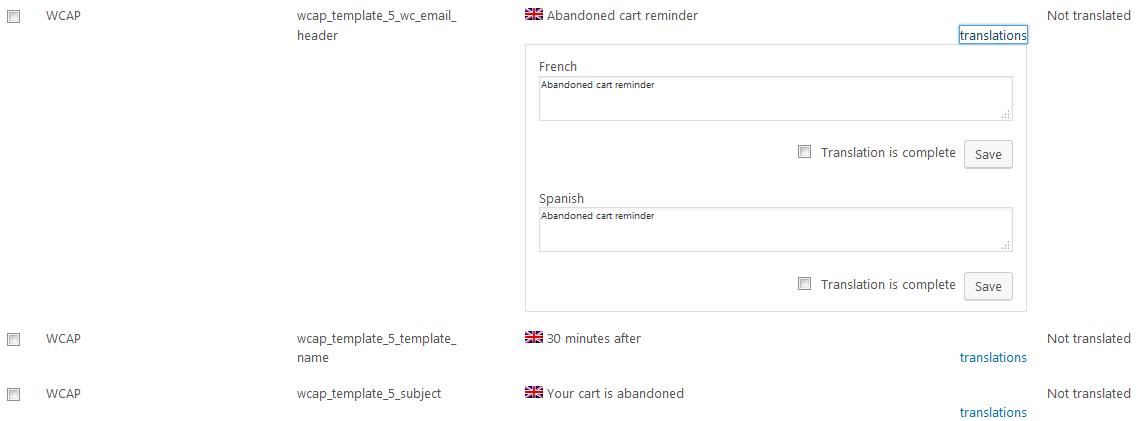
As we had selected French and Spanish as 2 different languages which will be used to translate the contents, these will appear automatically as shown above. Hence you can choose which language you want to translate, in that text box add the translated text and tick the checkbox ‘Translation is complete’, then click on Save button to complete the translation process.
For instance, if you want to change the text to French, then you need to add the French contents in the text box under the French language as shown below:
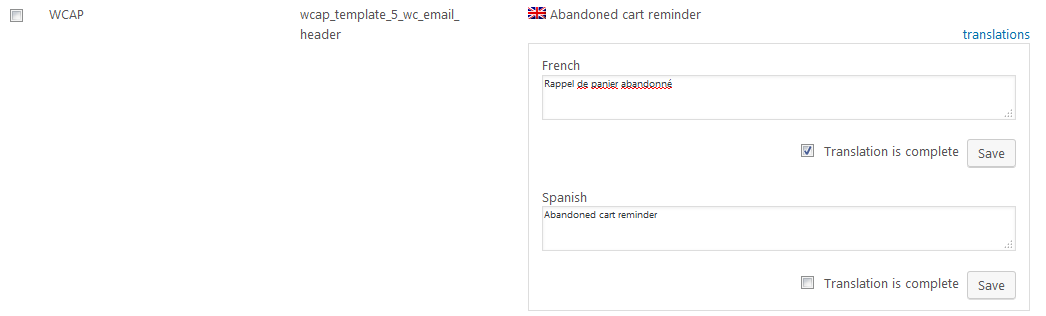
The translation of abandoned cart email header Abandoned cart reminder text is ‘Rappel de panier abandonné’ in french, hence you write the translated text in the respective text box, tick the ‘Translation is complete’ checkbox and click on ‘Save’ button.
Note – Ticking the checkbox ‘Translation is complete‘ & clicking on the ‘Save‘ button is mandatory to proceed with translation. Therefore always remember to tick the checkbox & save the changes before moving ahead.
Similarly, you can change the text for Template name, Subject, and Message. But for translating contents of the body message, always remember to keep the mergecode (eg. {{customer.fullname}}) & style of the HTML tags as it is and do not translate it. As it will be replaced with the real data of the abandoned cart.
Let us take the first 2 lines of the message body and see how you will translate the Message.
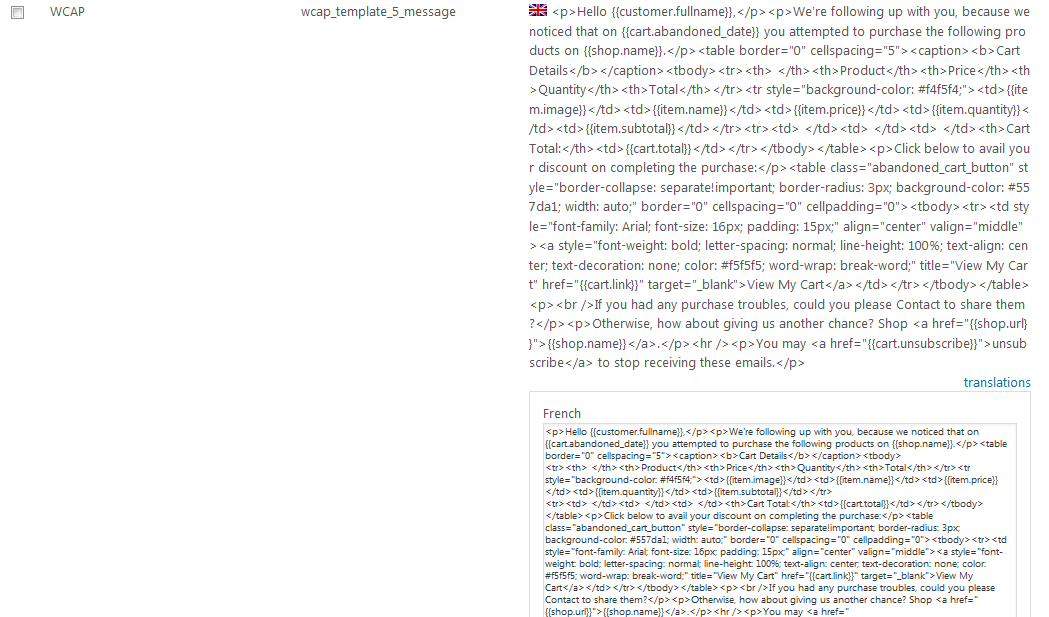
For the above instance shown in the image, you will only translate ‘Hello’, ‘We’re following up with you’, ‘because we noticed that on’ and ‘you attempted to purchase the following products on’.
Keep the mergecodes as it is and do not translate it which means you will not translate {{customer.fullname}}, {{cart.abandoned_date}} and {{shop.name}}. Also, do not translate the text of the style tags and the HTML tags displayed in the email body.
Therefore the translated text that will go in the text box of Message part for 1st two lines is:
<p>Bonjour {{customer.fullname}},</p><p>Nous suivons avec vous, Parce que nous avons remarqué que sur {{cart.abandoned_date}} Vous avez essayé d’acheter les produits suivants sur {{shop.name}}.
Once the texts of abandoned cart reminder email have been translated the plugin will automatically send the abandoned cart reminder email in the same language in which the client had abandoned the cart on the store.
Note: If any abandoned cart text is not translated in the WPML, then abandoned cart reminder email will be sent in the English language.
Conclusion
This feature of WPML helps the online merchants to attract lost customers to complete their unfinished transaction who might have dropped due to language restriction. It also gives a sense of personalisation when reminder emails are sent in the language the customer has opted for which makes them want to come again for hassle free online shopping.
Thus integration of WPML with Abandoned Cart Pro for WooCommerce plugin marks a step forward in radically changing the approach of sending abandoned cart reminder emails and in turn being beneficial to the online business growth.


