The WooCommerce product page contains a lot of information related to the product, its title, price, description, etc. But sometimes we may want to add some additional information for our products. We may want to add some custom HTML on the product page. In this post, we will see how we can add custom content above the product short description using WooCommerce hooks.
WooCommerce has lots of hooks & filters to add custom content to our website. One such hook is ‘woocommerce_single_product_summary‘ which can be found in the content-single-product.php template file.
The product title & short description is attached to woocommerce_single_product_summary action hook. And as we want our HTML between title & short description, we will use this hook.
Let’s create a simple function where we will simply display “Hello World” on the product page.
You won’t see anything on the product page just yet. We need to attach this function to the woocommerce_single_product_summary action hook. Our function will run whenever this action hook gets called from the content-single-product.php.
The title & short description in the content-single-product.php have different priorities of 5 & 20 respectively. If we want to add any content in between them, we need to set the priority between 5 and 20. So let’s set it to 15.
If you go to any product page, you will see “Hello World” displayed just above the product short description.
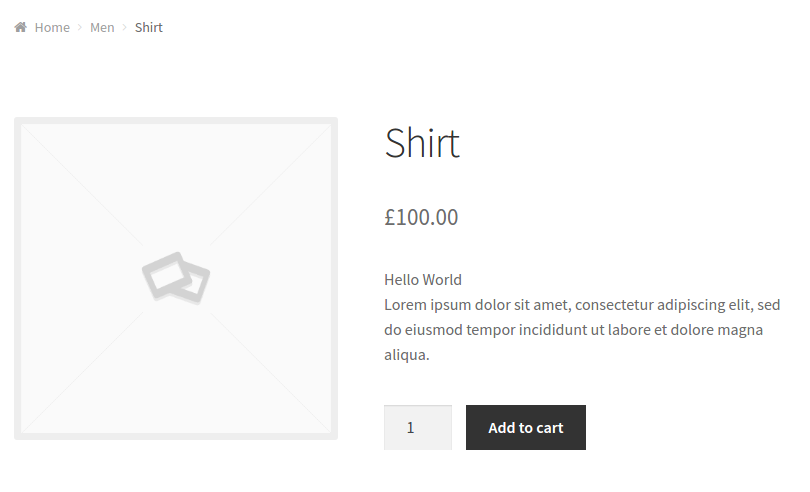
This is just a simple example. Now let’s add some HTML content. Many eCommerce stores display a size chart for their products. So let’s create a function where we will define our HTML for the size chart.
As you can see, the chart is displayed just above our product description.
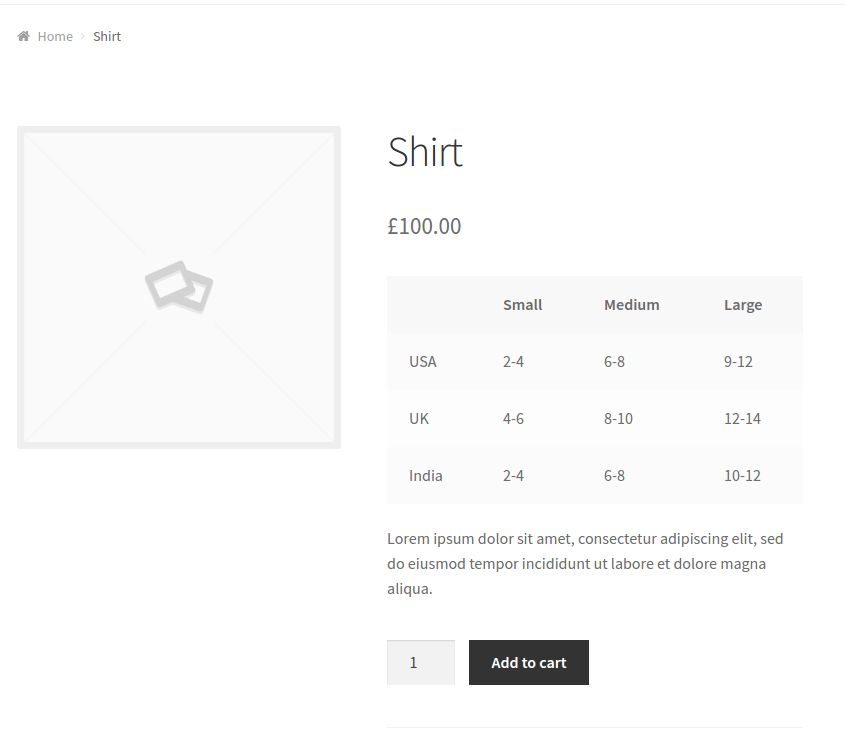
This chart will show up on all the product pages. There can be several scenarios for displaying custom HTML.
You may want to add the chart for products of a particular category, a single product or all products.
Let’s create a product category called ‘Men’ and display this chart for products of men’s category. We can get all the categories for a product with get_the_terms() function. The get_the_terms() function takes two arguments – post ID and taxonomy name. The taxonomy name for product categories is ‘product_cat’.
After we have all the categories for a product, we loop over them and check if ‘men’ is one of them. If ‘men’ is one of the categories, we display the content. If there are no categories in the product, we just return back from the function. We can do this using the category ID or category slug.
Show custom text above Short Description by Category ID
If we want to select the categories by ID, we use the term_id property of a category. Here the category ID for ‘Men’ is 15. So, we check if the current product has a category with the ID of 15. If yes, then we display the content.
Show custom text above Short Description by Category Slug
We can also select the categories by a slug. Instead of using term_id property, we use slug property of the category.
Show custom text above Short Description by Product ID
If we want to display the chart on selected products, we can do it by getting their IDs and looping over them. If we want to display some content for just one product, we will put a condition to check the ID of the current product against the id we want and if they match, we display the content.
Show custom text above Short Description by Product Tag
If we want to show the table for the products of a particular tag, the method will be same as a category. We just have to replace the taxonomy name from ‘product_cat‘ to ‘product_tag‘. Here we are checking if one of the tag slugs for the product is ‘men’. We can also check it with the tag IDs using the term_id property, similar to the category method.
Now let’s add an image of the size chart in place of the table. We just have to replace our table with <img> tag. Add the image URL in the src attribute and it will now be displayed on the product page.
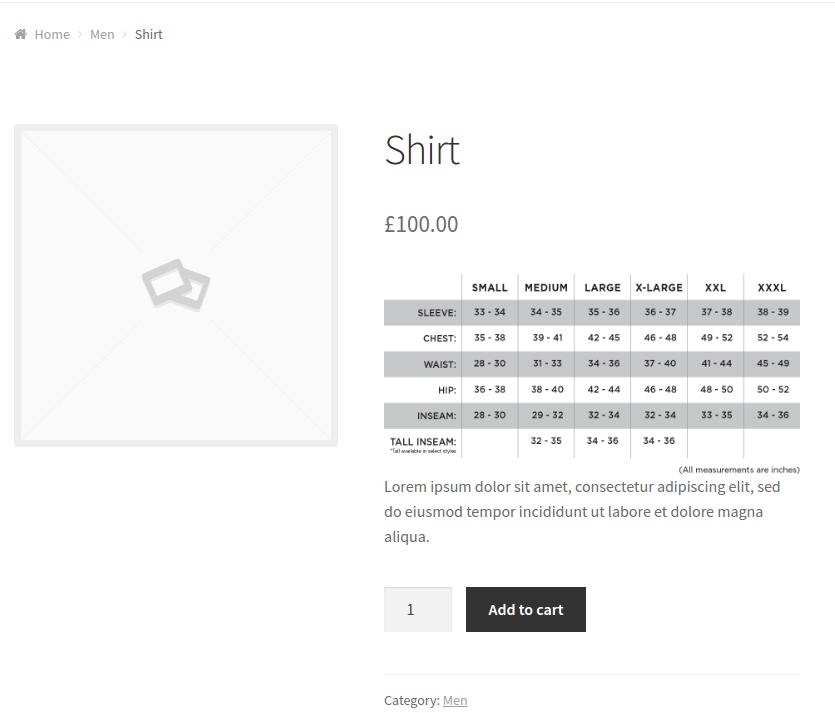
Show custom text above Short Description from an HTML file
Our code currently contains HTML & PHP in one file. But you may want your views to be separate from your logic. In that case, move all the HTML code in the separate .html file. Include the file in your main PHP file using include() or include_once() function. In this case, if we put our table in a custom.html file, we include it in the PHP file and display it.
woocommerce_single_product_summary can be really helpful if you want to add any specifications, highlights, size charts, etc for your WooCommerce items. You can change the position of the content by changing the priority in our action hook.
Go on, give it a try.
Through this post, you have seen the various ways in which you can add images, text or any HTML above the short description. Sometimes you may want to add content below the short description too. In order to learn how you can do this, check out this post.



13 thoughts on “How to add custom HTML or image above WooCommerce product short description”
this article isn’t been of much help. I am trying to add an html code to the head of one of my product pages.
Great article. I would like to add a size chart next to (or just after the sizes on my woo site. I am using a plugin ‘Size Guide for Woocommerce’. what code should i add to my functions file to output the size chart button either next to size buttons or just below this yet above the add to cart button? Many thanks
i tried this on my woo commerce site https://eduprojecttopics.com/ but seems not working. i hope i did not insert the wrong code
is it possible to have different text for all products?
I want to add some text between Product title & Product Short Description for all products. The text is different for all products.
Very vague & confusing tutorial.. creates more questions than solves.
Why are you posting public function for WP tutorial ? silly.
my issue is I need code to display a notice to non logged in users on “woocommerce before single product” notice text ” Prices are only available to the registered user only. please login or sign up” and if the user is already logged in there should be no message can anyone help me achieve this.
Thank you so much. I used this guide to implement it on my project topics and materials website, https://projects.com.ng. Though I would love to add a custom content just before the product’s long description. That’s after the short description. Please, is there a work around this? Thank you!
ok
This tutorial is really vague and doesn’t really explain much. You should have added a sample code and shown where to insert it. Let’s say I wanna insert “best product ” above the short description in a product category for ‘Men’, what code should I use
Yes, it seems to be missing code.
Hi Sam,
The github gists were not being displayed due to some bug. You can take a look at the blog now. I have added code to explain each example in the blog.
Thanks.
This is exactly what I have been trying to do, but I can’t figure out what file I need to place the public functions in and what context? Any help would be greatly appreciated!
Hi Ray,
You can add this code in your active theme’s functions.php file. In that, you just need to add the add_action() line and the function you want to use.
Let me know if you need any help.