Table of Contents
There are millions of websites using WordPress as a website building platform. There are numerous challenges to having a WordPress website. The threat of data loss is one such challenge.
Data losses or outages can cripple any business enterprise in this day and age. Data loss occurs due to a variety of factors such as programming errors, outdated plugins and themes, natural disasters, or a successful hack. After seeing Jeff Atwood’s popular blog Coding Horror go down, our founder Akshat Choudhary realised the importance of taking website backups. He built a WordPress backup plugin which is now one of the best website back up services in the world.
Overview of BlogVault
BlogVault is the most reliable WordPress backup, staging & migration solution trusted by over 300,000+ websites. It can backup or migrate a 300 GB site without overloading your server ever. It has the fastest website recovery tool. It provides a plethora of website-related services including data backup, website recovery, staging, merging & migration, along with website management facilities.
Moreover, the backup service is built for people without any technical knowledge hence it is very easy to use.
Easy to Install and Configure
BlogVault setup is easy and requires only 5 minutes to install and configure. Here’s how to go about it:
1. On registering with BlogVault, you’ll receive a mail from the BlogVault team, which contains the link to the dashboard.
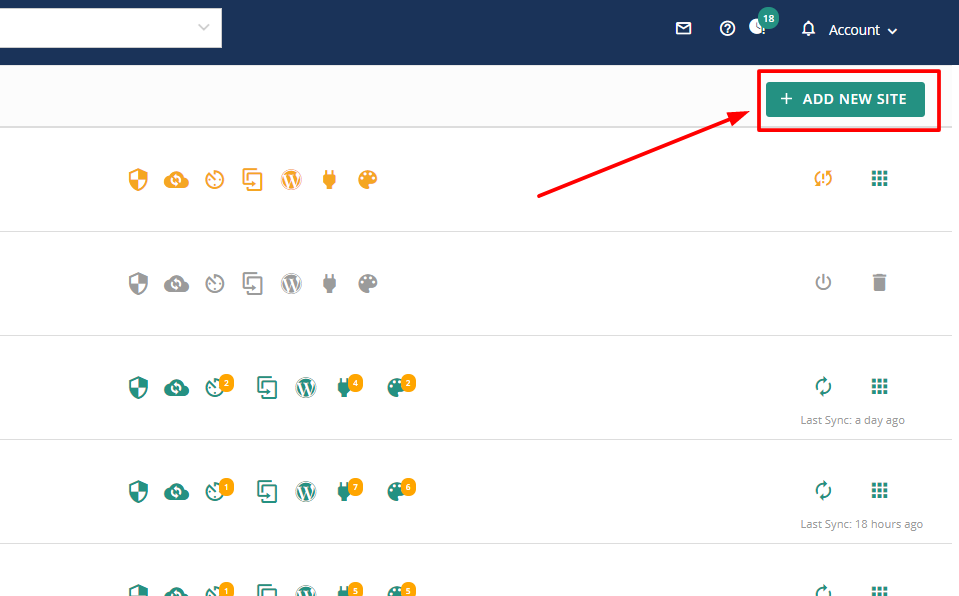
2. Then you’ll be prompted to add your website by clicking on the “Add New Site” or the + button that appears on the top left corner.
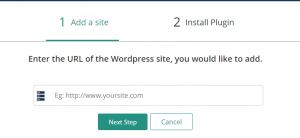
3. Install the BlogVault plugin automatically after entering the website details.
That’s it. The BlogVault installation and configuring process is complete.
BlogVault Dashboard
The dashboard has been divided into a number of sections making it easy to navigate:
- Backup
- Security Management
- Reporting
- White-Labelling
Upon installation BlogVault automatically performs a backup of the configured website without any manual intervention.
In addition to providing backup functionalities, BlogVault provides security services for you to remain protected and have easy access to your backup data in the event of any data loss. Data backups are an integral part of ensuring website security and are critical for today’s websites.
Let’s take a closer look at the various functionalities provided by BlogVault and how they back up or protect a WordPress website.
Website Backup
BlogVault provides an automatic backup facility along with an on-demand backup feature. The time taken to complete the backup depends on the size of the website. A 100GB website backup can be completed in less than 5 minutes. Additionally, the backups are saved for up to 365 days.
Server optimization
BlogVault performs the entire backup process on its dedicated servers, instead of the local machines, which prevented slowing down of a website performance.
Incremental backups
The BlogVault tool optimizes its backups in 2 ways for maximum efficiency. First-time backups of any website are synced to the BlogVault server in blocks to ensure completeness. For subsequent backups, only the changes in the website are synced thus ensuring backup efficiency and speed.
Dropbox enabled
Users can also upload the entire backup to their Dropbox account and subsequently download the backup files to their computer.
Website Restore & Recovery
Another aspect of this particular backup tool is the ease and speed of restoring a backup of your WordPress website, in the event of a website crash. With the BlogVault tool, all that you had to do is click the “Auto-Restore” button from the dashboard.
BlogVault also provides a list of recent backup versions from the “Backup History,” from which users can select the backup version that they want to restore to their website. What’s even better is that the restoration process occurs in the background with timely reminders of the stage at which the process has reached.
Other features of the BlogVault website restore and recovery functionalities include:
- Self-validated backups, which allows users to test the backup restore before actually performing the restore. The tool also allows users to check out the actual content of the backup that a user wants to restore. You can compare and select the right backup from 2 (or more) backups.
- Availability, which enables users to access backups any time they like from an offline location.
Website Staging & Merging
Did you ever want to show some website changes to your customers without wanting to go live on your website? For example, testing a new WordPress plugin or theme before installing it permanently. The Website staging and merging feature from BlogVault allows you to test changes or update your installed plugins or themes without any impact on your live website.
With the Staging feature, you can experiment or make changes on your website before deciding to merge them with the live site.
The Live Merge feature allows users to perform a selective or a complete merge. This gives them complete control over what they want to transfer from their staging site to the live website. They can also revert any time back to their older website version using backup restore.
Other interesting features include:
- Password-protected staging
- Safety from unwanted website visitors and Google Indexing
- Testing of PHP Version
- Secure phpMyAdmin access
Website Migration
With its one-click feature, BlogVault users can effectively move an entire WordPress website from an existing site domain to another domain without facing any downtime.
BlogVault allows you to migrate your website to any of the 5,000+ website hosts including WPEngine and Pantheon (both of which have partnered with BlogVault).
In addition to switching hosts, BlogVault allows users to change their website domain without any broken or rewritten links or URLs. BlogVault allows users to rewrite all their old links to the URL address, thus preventing any broken link issue.
BlogVault Security Features
In addition to its backup-related functionality, BlogVault also features website security features, which have been powered by its MalCare security plugin designed for WordPress websites. MalCare was developed after analysing over 240,000 websites in a span of 2 years.
The MalCare security plugin is a comprehensive security product with a one-click malware scanning and cleaning functionality that detects and removes all malware from your website. MalCare also uses intelligent AI-based signals for malware detection and a WordPress firewall for preventing harmful traffic from accessing your website.
Other MalCare features include:
- 100+ AI-based intelligent signals for malware detection
- Minimum false alarms by accurate detection of malware location
- Complete website clean-up from malware threats
- Firewall protection
Real-time Backups for WooCommerce Users
BlogVault also offers real-time backups for WooCommerce websites, which saves the most up-to-date backups to prevent any data loss between scheduled backups. In the event of the website crash, you can easily recover the website along with all the orders easily. Moreover, you can also access up to 365 days of data backup.
Website Management
While regular updating of the WordPress plugins and themes are required, it can be frustrating to update them individually on multiple websites.
The website management feature of BlogVault not only provides you with timely alerts of any outdated plugins or themes but also allows users to update (or remove) all WordPress plugins and themes along with the WordPress core with a few clicks from the dashboard.
User Management
Adding (or removing) a user or modifying their privileges is also easy on the BlogVault dashboard. Because you can do it without having to visit your WordPress website.
BlogVault also facilitates the management of WordPress plugins, themes, and core files across multiple websites.
Using the Advanced Search functionality, users can filter the results based on website titles, plugins, themes, users, and other tags.
White-Labelling and Reporting
Another very interesting feature BlogVault provides is White-Labelling that allows users to rebrand the plugin with their own brand name. This enables developers who manage their client’s WordPress accounts to send scheduled reports. This helps users keep their client’s updated about what’s going on with their websites.
Pricing & Support
On the pricing front, BlogVault begins with $7.4 per month, which is affordable. The support team is equipped with knowledge surrounding website security and would be happy to share that knowledge with anyone who’s willing to listen. The support team responds to queries within 24 hours.
Conclusion
Since its launch a decade ago, BlogVault has become one of the best backup tools out there. BlogVault offers a ton of features and is currently being used by over 300,000+ websites including Tyche Softwares.
BlogVault is simple, effective and equipped to address any backup and security-related issue that may come up for a WordPress website.
Get BlogVault Now!
This is a guest post by Akshat Choudhary. Akshat is the founder and CEO of BlogVault, MigrateGuru & MalCare. He loves building products that solve real problems for real people and has been building systems and products since 2005. His core belief behind building any product is to make sure the end-user doesn’t need assistance. But if they do, he’ll try to assist them in the best possible manner.



Be on safe side, Its important to create a backup for WordPress website, as you have mentioned about the plugin, I have used VaultPress for my WordPress website, Its an awesome plugin, I have found another good resource of WordPress backup plugins here: https://www.cloudways.com/blog/best-wordpress-backup-plugins/, hope it will help your readers to get into more depth and detail for more backup plugins.