Table of Contents
WordPress 5.7 was just recently unveiled on 9th March 2021. Also known as WordPress Esperanza, this becomes the first WordPress release of the year. This time we’re getting more updates for the block editor, the user interface, a new default color palette. What’s even more exciting is that we’re a step closer to Gutenberg’s Full Site Editing journey. Let’s not waste any time and dive right into some of the best features this release has brought with it:
For Developers
1. On-going jQuery cleanup
We have already seen the jQuery update span across different WordPress releases, starting from WordPress 5.5. In this latest release, the jQuery 3.5.1 migration is at its last stage. It’s where theme and plugin developers need to take extra care in terms of making their code compatible with the latest jQuery version.
For general WordPress 5.7 users, this cleanup means that you will receive fewer messages in the console about this migration.
2. New Robots API
Wish to include some specific filter directives in the robots meta tags? Here’s your chance. The new Robots API comes with this ability where the new function wp_robots can be added to manage the tag by adding its own filters.
To add to this all, the new API includes the directive max-image-preview:large by default. With it, you can control the preview images that will be shown on search engines like Google. If you allow previewing your images in a larger size, there are more chances of you generating traffic since the higher resolution of your image will make it easier for others to discover. A thing to note here, this tag will be hidden for those sites that are marked as not-public.
3. HTTP to HTTPS migration
Want to migrate your site from HTTP to HTTPS? WordPress 5.7 will help you with it. Simplify this process by figuring it out in just one click. Initiate the conversion and make sure that the site and the WordPress address are both using HTTPS. Once you are done your site’s database URLs will be automatically updated.
Additionally, for more information, you can go to your WordPress Dashboard > Tools > Site Health. It will have an HTTPS status check available there.
4. Import/Export enhancements
Find export-specific filter for post titles with the new WordPress 5.7 release. You will also have to ability to include the date for each post that was last modified in export files. You can use the post_modified and post_modified_gmt fields to the generated WXR export file. Plus, you will get better performance for menu item imports. Make your WordPress Importer run faster with the use of wp_resolve_post_date() when updating menu items. Learn more here.
5. New default color palette
WordPress 5.7 has introduced the newly standardized WP-Admin color palette. An easier way to have a streamlined palette, this release, collapses all the colors to just the seven core colors. Along with this, you will find a range of 56 shades added that meet the WCAG 2.0 AA recommended contrast ratio against white or black. But you must be wondering why was this necessary? Your answer:
“Standardizing on this set of colors will help contributors make consistent, accessible design decisions. Themes and Plugin developers are encouraged to use this new color palette, for better consistency between their products and WordPress Core.” – Jb Audras.
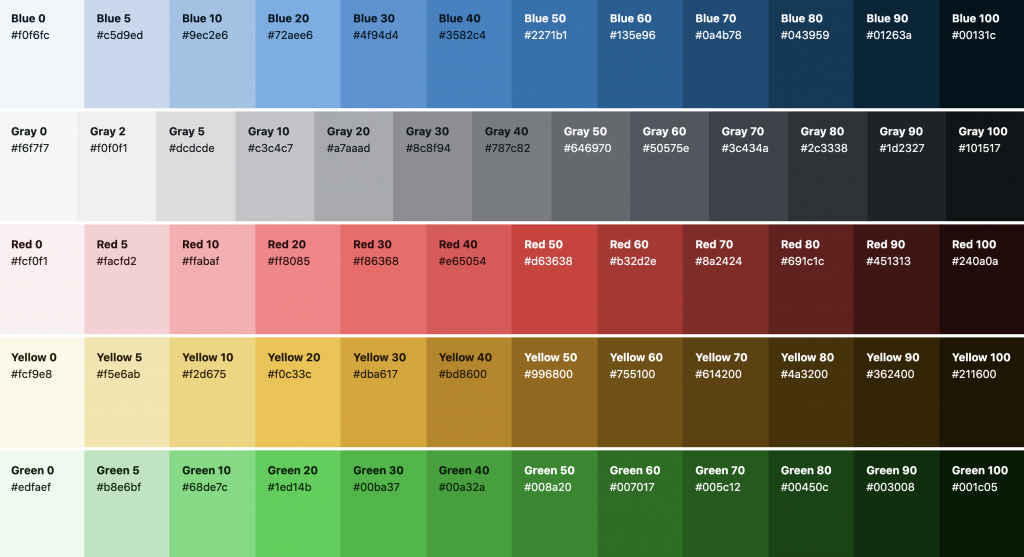
The full-color palette
For Bloggers
a. Editor enhancements
Similar to WordPress 5.6, the new release has quite a few block editor changes right up to its sleeves. Let’s have a look at some of them:
1. Reusable blocks enhancements
WordPress 5.7 introduces new enhancements to the reusable blocks. This brings in some stability and easier-to-use procedure. We already know that reusable blocks can help you to save up a lot of your time. Simply create the template of your reusable block and reuse this saved block again- whether it’s on a page or a post!
The enhancement to reusable block will allow it to be saved automatically along with your post when you click on ‘Update’. No need to save it separately! Create more by saving more time.
2. Drag and drop block patterns
With the WordPress 5.7 update, you can now simply choose your block and drag it across the screen to settle it at the position you require. Create your pages and posts in a more precise manner with this new update of dragging the blocks from the inserter panel. You will no longer have to click on the block to add it to your page. With this flexibility, you will have smoother control over what you create.
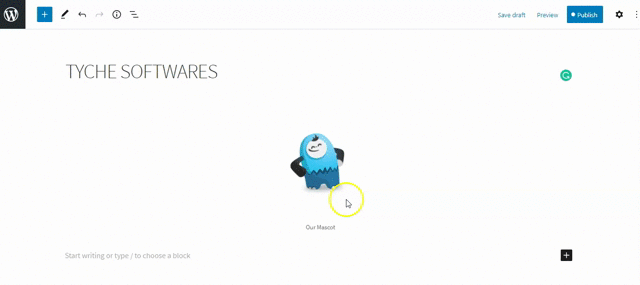
Drag and drop feature
3. Font size for list changes
You can now customize the font size of your lists. If you want your list to appear bigger and be the focus of your piece, you can do so easily. You can select any of the font size options such as Extra Small, Large, Small, or even Huge. If you want to be more accurate with its size, just enter your custom size and you’ll be good to go! Another plus? You won’t have to worry about going to another screen to make these changes.
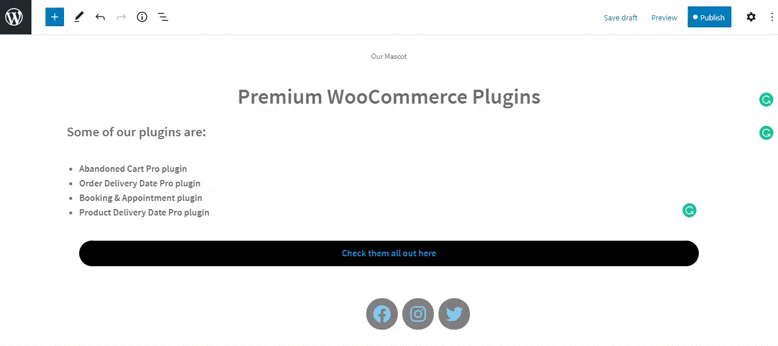
Font size changes for list
4. Size changes for social icons
Similar to the font size changes for lists, with WordPress 5.7, you will be able to change the size of your social icons too! Simply click on the ‘Size’ option on your block toolbar and choose the size you wish to apply. The sizes available to you are Small, Normal, Large, and Huge.
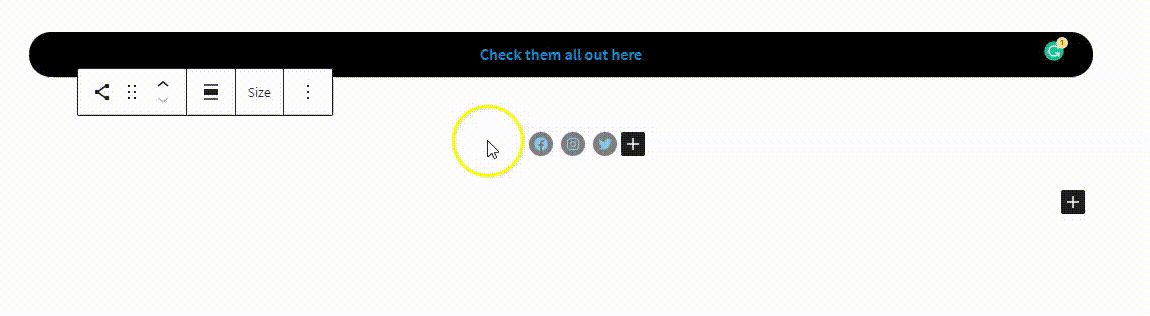
Size change for social icons
That’s not it. If you are looking for a way to experiment with the colors of your social icons, then your wait ends now. WordPress 5.7 has incorporated color customization for social icons! Choose from different options of Icon colors and icon background colors to enhance your pages even more.
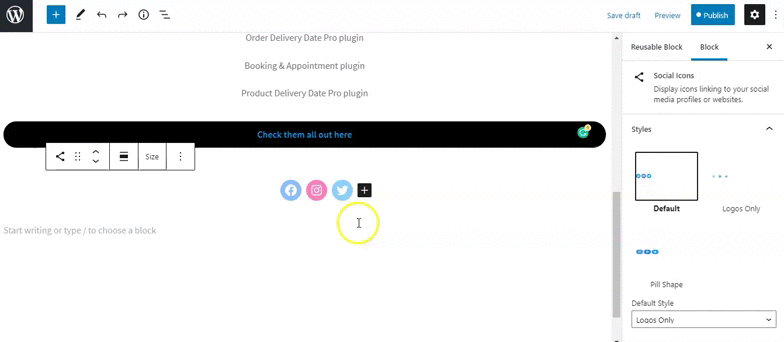
Color customization for social icons
5. Width changes to the button blocks
Looking for a way to make your buttons appear different? You can now do this by using the newly added ‘Width settings’ of the button blocks. Choose any of the percentage sizes available to you under this option and your button block will be easily transformed into it. These different options come quite handy if your site is looking for ways to differentiate Call-to-Action buttons.
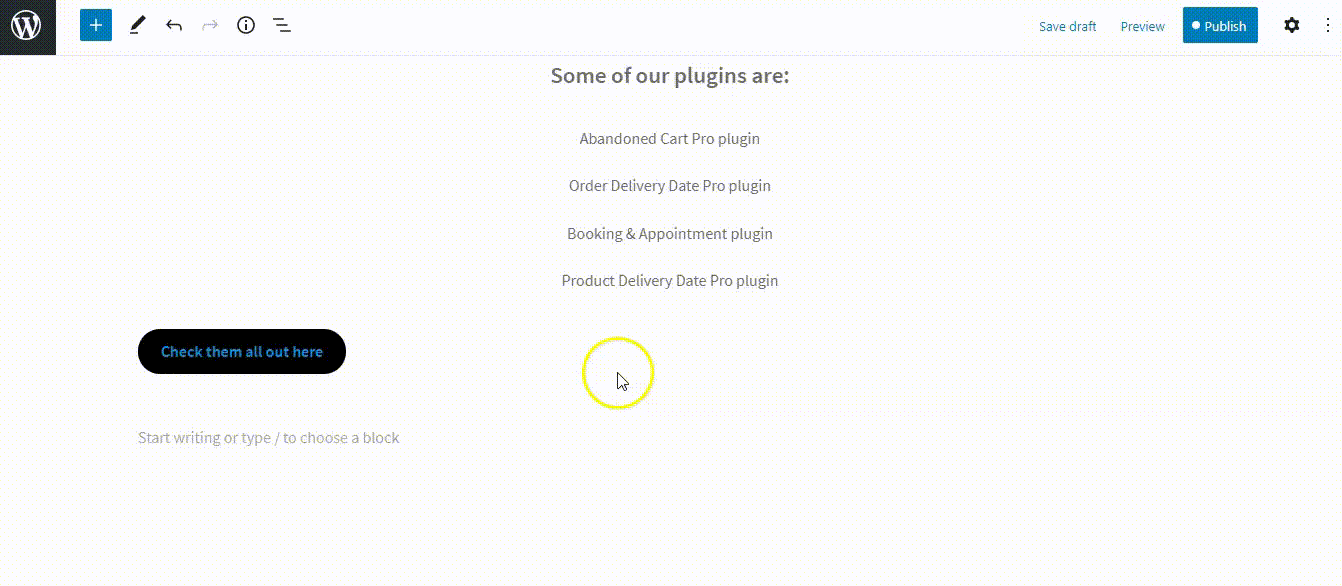
Width changes to button blocks
6. Cover block width change
Want to adjust the height of your cover image? You can easily control it with the enhancements added to the cover block. After inserting your cover image, you can click on the ‘Toggle full height’ option. Adjust the height to your requirements from there.
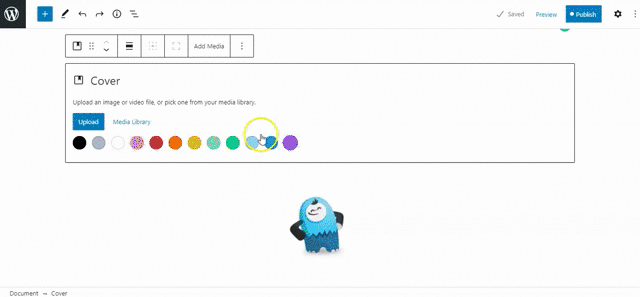
Toggle height feature for cover blocks
If you are looking for more options, you can even go to Block settings > Media settings. You can choose to make your image either as a Fixed background or as a Repeated background. Have a look below to see how both the setting will make those respective changes:
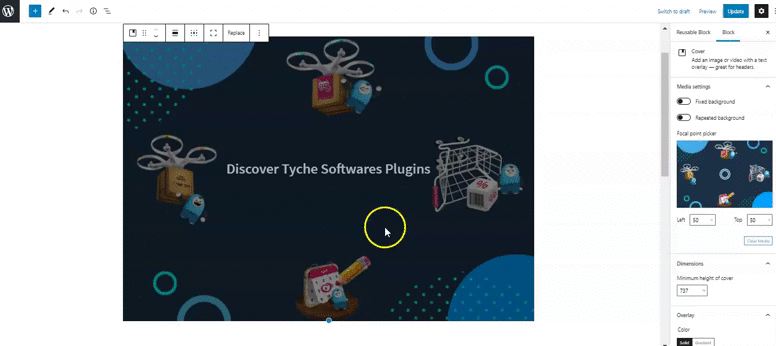
Fixed background and Repeated background settings
b. Lazy-load your iFrames
We’ve already been introduced to the feature of lazy loading images on WordPress with the 5.5 update. Now, with WordPress 5.7, we will be able to lazy load all the embeds that use the iframe tags. Let’s say for example that you have embedded a link to your page. If you wish to lazy load this embedded link, you can simply add the loading="lazy" attribute to your iframe tag.
By default, WordPress 5.7 will automatically add this attribute when your iframe tag has both width and height specified. As a result, all the links using the iframes will help load your page faster.
Get the update now!
Updating to WordPress 5.7 is as easy as 1-2-3. Go to WordPress Dashboard > Updates. You will easily see the ‘Update Now’ button. Click on it and your work will be done.
If you’re interested in reading more about the WordPress 5,7 release, take a look at this Field Guide.
Conclusion
With a banging start to the year 2021, WordPress 5.7 is just the beginning. WordPress 5.8 is already on its way to being planned. Keep a lookout for the exciting features that will be added in its Development Cycle here. But for now, which feature from WordPress 5.7 excites you the most? Let us know in the comments below!



