What’s the first thing that comes to your mind when I say popups? Some of you may have immediately thought about the time when you Googled ‘how to stop popup ads’ or ‘popup blocker for chrome’. I’m sure you might have faced your share of annoyance by them but what if I told you that your WooCommerce store could utilize these popups to boost your sales and increase your conversion rates?
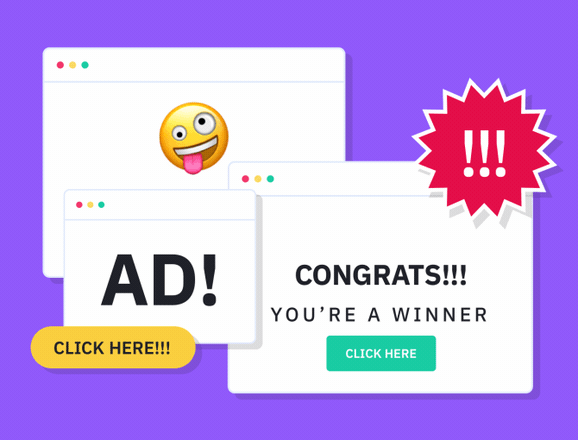
What is a Popup?
To briefly explain this, we’ve got a popup for you!
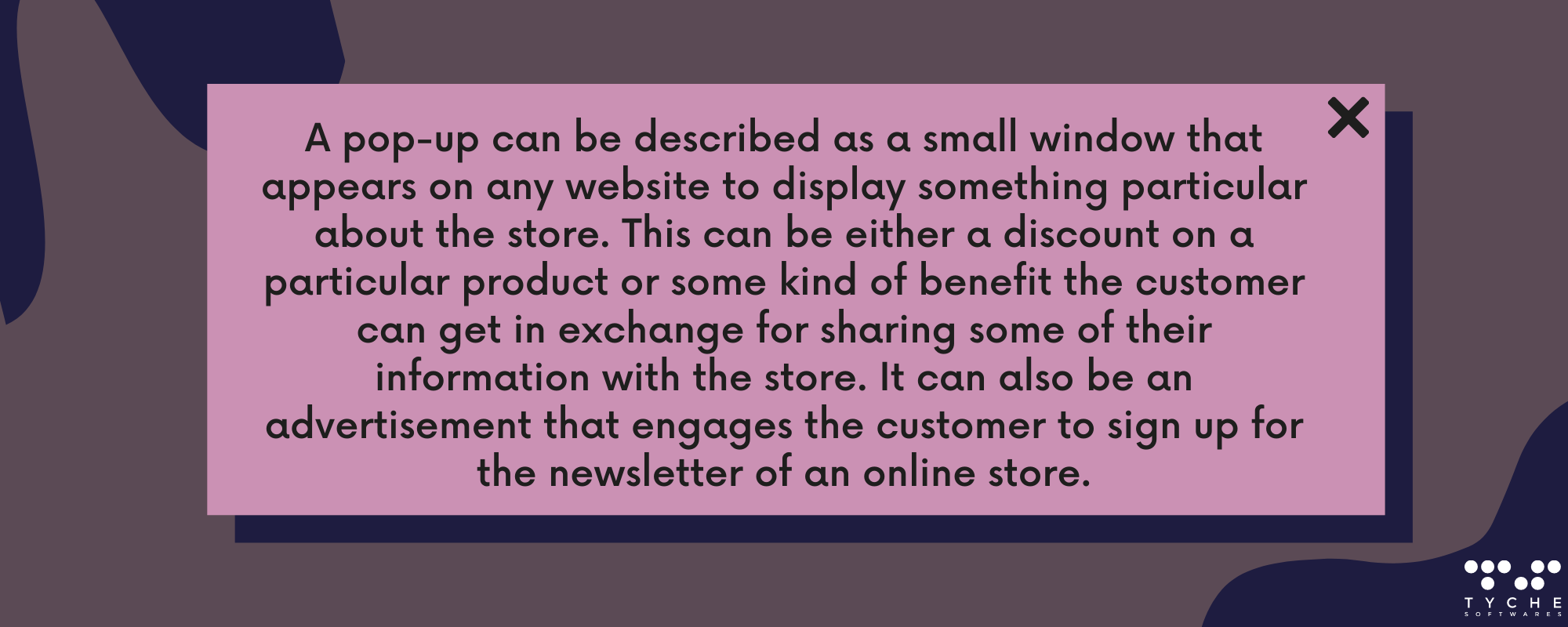
Different types of Popups
You’ve got to know the different kinds of popups in order to utilize the correct ones in your store. Let’s have a look at them:
1) Entry Popup
These popups appear to a visitor as soon as a site or a landing page loads for them. That’s why they’re called as Entry popups because as soon as you enter a site, they appear for you!
2) Click Popups
These popups usually appear after a specific action such as clicking a link or clicking a button or an image is performed. These popups work when the users click on any of the designed links, images, buttons. For example, let’s say a visitor clicks on the Add to Cart button of a particular product. When they do so, they will view the popup. In other words, this popup can also be called an ‘Add to Cart’ Popup.
3) Time-based Popups
These popups begin to appear after your customer has spent some time on your website. For example, let’s say that your customer is browsing your products for the last 2 minutes. A popup might appear after they have spent an exact 2 minutes time on that particular page. Here, the store owner or the admin sets a particular time period after which this popup will appear.
4) Scroll Popups
As the name suggests, this popup will appear once the visitor scrolls far enough (whether up or down) on a particular page. For example, if a visitor scrolls at a 20% scroll down, then a popup may appear for them. Similarly, if they scroll back up at 60% they may get to view another popup.
5) Exit Intent Popups
Let’s say that your visitor is trying to exit your website. In one last attempt before they do so, this popup appears to help them stay on your site. This is especially useful for online stores where your customer after browsing your products, tries to leave. In short, it is a popup that is displayed when your site detects them trying to leave.
According to WPBeginner, after using exit-intent popups on only single posts & not site-wide on every page they saw an increase of sign-ups by 600%. Here their exit-intent popup was targeted at getting subscribers for their newsletter. Typically, they would get 70-80 daily subscribers but with this popup, they started getting 445 – 470 new subscribers per day.
So what kind of Popup is the best for my WooCommerce store?
This might be the wrong question to ask because each & every type of popup can be utilized in a strategic manner to help boost your sales. On average, the conversion rate of a very good popup is 9.28% but sometimes they even see conversion rates as high as 50.2%! For example, Bitninja promoted a free eBook via their popup. As a result of this, they began to see a 114% increase in their visitor to subscriber conversion rate. So instead of asking what kind of popup should be used, we should ask the question of what should be kept in mind while creating a bang-on perfect popup?
Tips to creating popups that can convert
Although popups may have a bad reputation for many people, a good popup on the other hand can help your online store in several ways. It targets a potential customer’s curiosity and makes them want to check out your products. Sometimes, it can help your customer make a choice about buying your products. Lastly, but most importantly, popups can be a great way to reduce bounce rates. In order to ensure that your popups reach the right audience & create an impact that can lead to converting a visitor into a customer, here are a few things you must keep in mind while creating your popups:
- Your popup should collect information that is essential to helping you grow your business
- It shouldn’t be cluttered with way too many items
- An option to decline your offer should be there
- Design, color, & overall aesthetic should match your website
- Time your popups correctly
- Show your popups only once
- Ensure that your popups are accessible on both mobile & desktop sites
- Ensure that the print or the font size is legible
- Add relevant images. It could either tell a story or support the kind of information you are asking your visitor
- Don’t forget to include a call-to-action
- Add some valuable discounts or incentives. Don’t forget to create urgency based a.k.a limited time period offers or provide a first-time buyer discount.

Wondering how to bring back your Abandoned cart users?
Abandoned Cart Pro for WooCommerce is loaded with useful features that help you send an effective volume of reminders via text, email, and messenger. You can also share and manage discount codes that will encourage your customers to complete their orders.
Even better, you can stop the cart abandonment with the exit intent popup!
But what about breaching privacy laws?

Hold up! When we’re collecting visitor’s information via the popups isn’t that breaching privacy laws?
In some countries, Privacy laws have been implemented in order to safeguard a customer’s data. For example, in the European Union, the General Data Protection Regulation (GDPR) has been implemented where if one fails to follow the security standards, they will have to pay a big penalty. This is not just restricted to the countries that fall under EU, but other countries also have GDPR-like Data Privacy laws. Some of them include Brazil’s LGPD, Thailand’s PDPA, South Africa’s POPIA, and many others. So what does it mean for online store owners trying to gain some sort of information from their clients with the help of these popups?
Let’s say that in order to convert an abandoned cart to a sale, you require your visitor’s email address so as to remind them of their items in the cart. You do this with the help of a popup. However, your popup only displays that you are collecting your visitor’s email addresses to help them subscribe to your newsletter. This would mean that your visitor has given you permission to subscribe to your newsletter but has not given you the permission to send them abandoned cart emails.
This situation can be risky but if you use your popups by adhering to the spirit of these policies, all is well! One way to do this is by recording the explicit permission and informed consent of your visitor. Provide all the necessary details about why you are collecting their data. Tell your visitors that along with capturing their email address, the site may send them cart abandonment reminder emails. Don’t hide any checkbox in your popup and always give the option of opting out of your service. Another thing that can be avoided is the use of sneaky fine print in your popups. Now that you’re all caught up with everything about popups, your last step is creating them.
Popup plugins to increase your WooCommerce sales
You have the option of using several different plugins that make use of popups. Many of these plugins cater to specific needs & if you find your needs aligned with what the plugin offers, you’ve found your choice.
1) Abandoned Cart Pro for WooCommerce

This is our plugin that caters specifically to those who are looking for a way to keep a track of abandoned carts in their store. Along with this, the plugin offers several different ways to recover these abandoned carts. One of the ways it does this is by capturing a visitor’s email address via the Add to Cart Popup Modal. After capturing the email address, you can send a reminder email to these visitors which may result in them buying the products that they had added to their carts. You have the ability to
- customize the popup’s design
- add an urgency popup coupon
- auto-apply the popup coupon to the email
- add as many popup templates as you like based on different rules
- even capture a visitor’s phone number
Additionally, this plugin complies 100% with GDPR rules. You can buy it for $119 for a single store. Here’s a look at how some of the customers have been using this plugin:
a. Tesor Tico
Based in Central America’s Costa Rica, Tesor Tico’s platform is known for supplying Costa Rica’s ecological and sustainable products. When a customer clicks on the Add to Cart Button, here’s what they see in Spanish:
“Por favor digite su correo electrónico. Para agregar este artículo a su carrito, ingrese su correo electrónico” which translates to “To add the item to you cart, please enter your email”. As we can see, the customer has the option to close the popup, decline the popup offer, enter their details and confirm them. The store has even changed its popup color to match its add-to-cart buttons.

b. Greek Gift shop
This New York-based shop specializes in & offers a wide range of authentic imported Greek items. These imported items include Greek music, souvenirs, religious items, children’s educational items, Greek food & so much more. Here’s how their popup looks like:
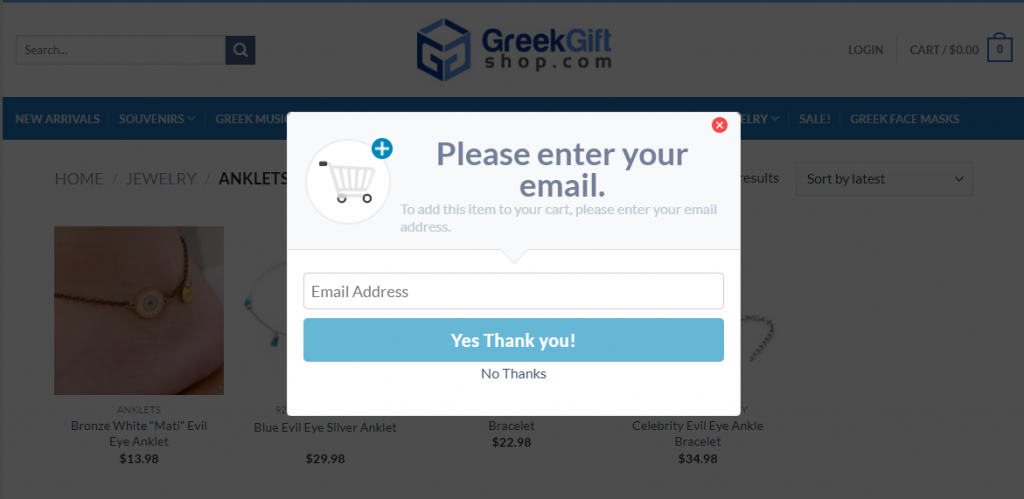
2) Optinly

With Optinly, you can create your popups based on your marketing goals. All that you will have to do is create a campaign, choose your goal, and get started on making your popups. You can create different popup forms out of their 6 different types such as email popups/subscription popups, spin the wheel popups, countdown popups, fullscreen overlays, and more. They have over 30 popup templates such as the ones shown below:
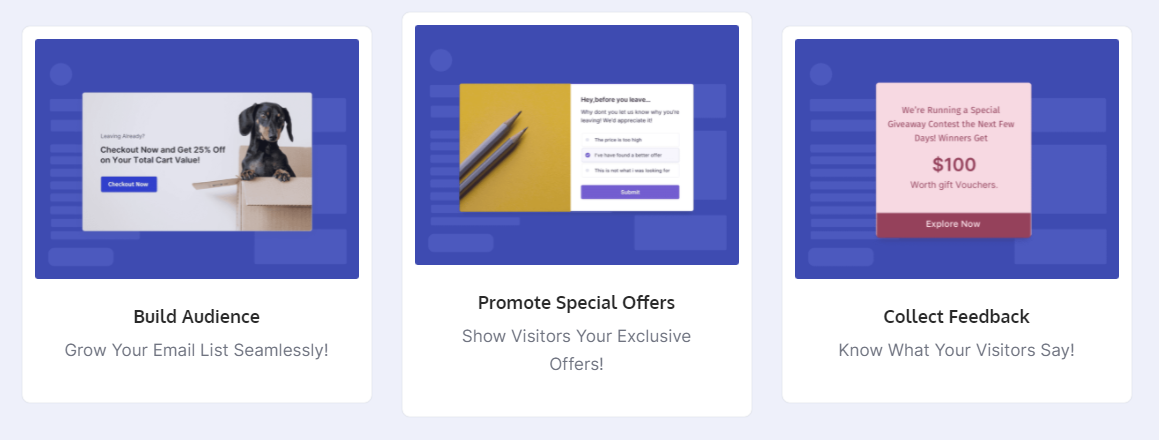
You can buy the plugin by either selecting their Forever Free Plan or their Growth Plan that charges $25/month.
3) Popup Maker

This premium plugin comes with unlimited popups and themes. Their popups are 100% customizable. You can also use the Exit Intent or the Scroll triggers for your popups. You can create Email opt-in popups, Content upgrade popups, Lead generation popups, Ecommerce popups & more. Here’s the kind of popups you will be able to create:
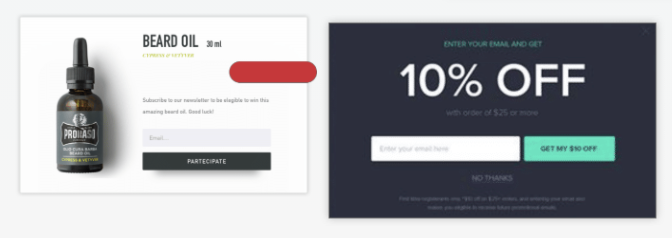
This plugin will cost you $87 a year, while you can also have the option of checking out its free version which comes with some restrictions such as access to some templates, access to specific triggers & so on.
4) Beeketing for WooCommerce

This plugin is specialized in creating sale popups that let the visitors know about an ongoing sale currently happening on your WooCommerce store. It will also help you out if you are looking out to create exit-intent popups which display coupon codes like this:
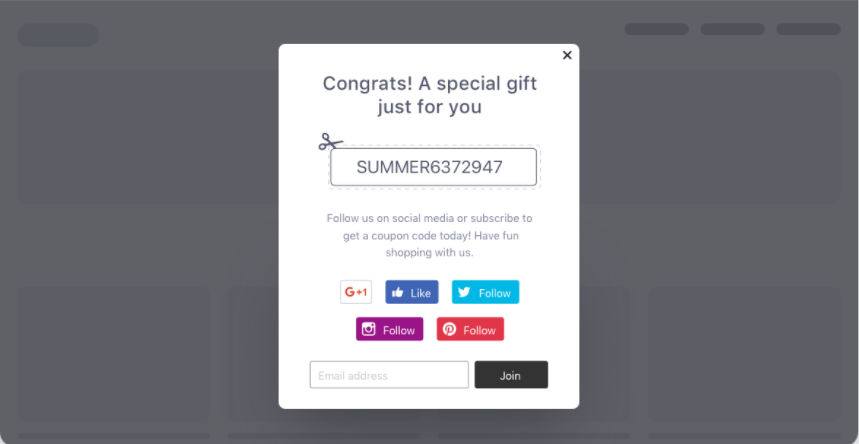
You’ll also be able to encourage new visitors to provide social media likes. You can get the coupon box and sale popup product for free!
5) OptinMonster
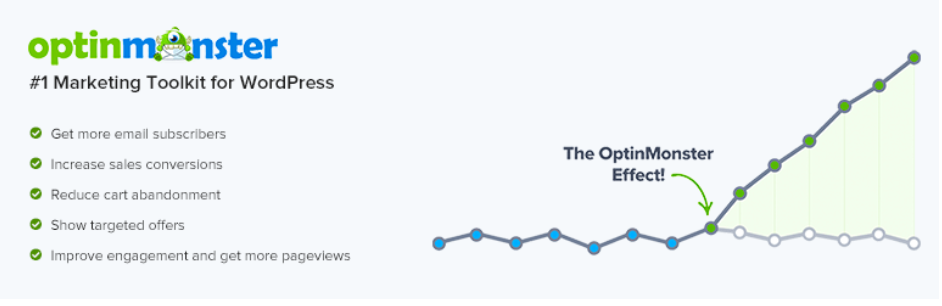
Create highly personalized popup forms with the OptinMonster plugin. You can create newsletter opt-in forms, slide-ins popups, announcement bars, and so much more. Here’s a look at some of their exit popup templates:
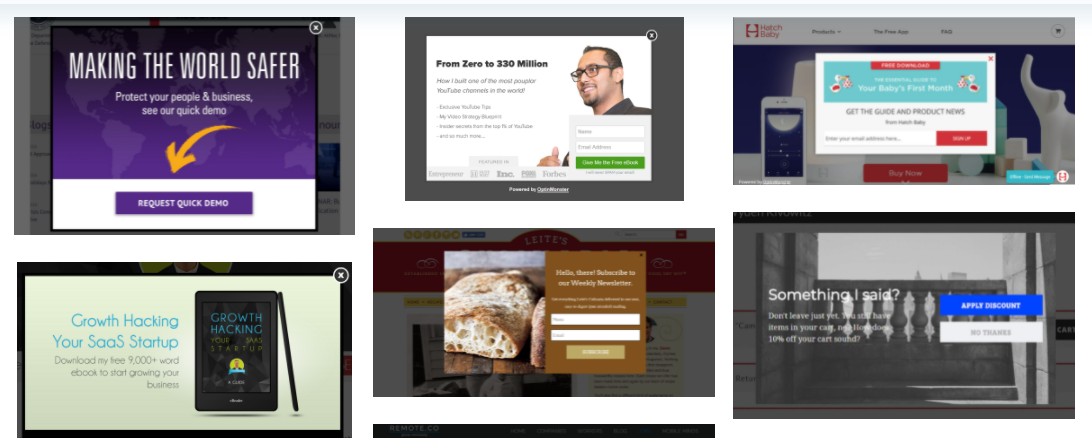
You can check out the paid version of their plugin where their plan starts from $9 to $29 per month.
Conclusion
So what’s the final word? Should I use popups to my WooCommerce store?
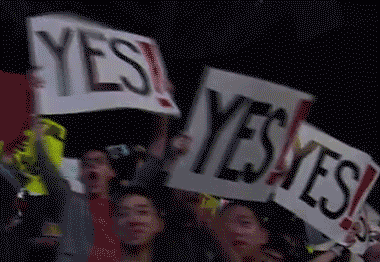
Absolutely yes, but you have to use them without annoying your customers. Define your strategy & figure out your goal- whether it’s decreasing cart abandonment, targeting email subscribers, increasing product sales, etc. These specific conversion goals are the kind of things you need to be targeting & accordingly you can pick your plugin. As seen here, Add to cart popups did the trick for a Shopify merchant, why not try it out for yourself on your WooCommerce store with one of the above-mentioned plugins?
The better you understand your goals, the more likely it is that you’ll be able to achieve them using popups.


