This code snippet helps you to provide estimated delivery days that it takes to ship the products based on the selected shipping methods. Additionally, it may reduce customer inquiries about delivery times, as the information is readily available during the checkout process.
function ts_shipping_method_estimate_label( $label, $method ) {
$label .= '<br /><small>';
switch ( $method->method_id ) {
case 'flat_rate':
$label .= 'Est delivery: 2-4 days';
break;
case 'free_shipping':
$label .= 'Est delivery: 4-7 days';
break;
case 'local_pickup':
$label .= 'Est delivery: 3-5 days';
break;
// No default case
}
$label .= '</small>';
return $label;
}
add_filter( 'woocommerce_cart_shipping_method_full_label', 'ts_shipping_method_estimate_label', 10, 2 );
Output
The code implies to display the shipping estimate for all shipping methods on the cart page as shown below.
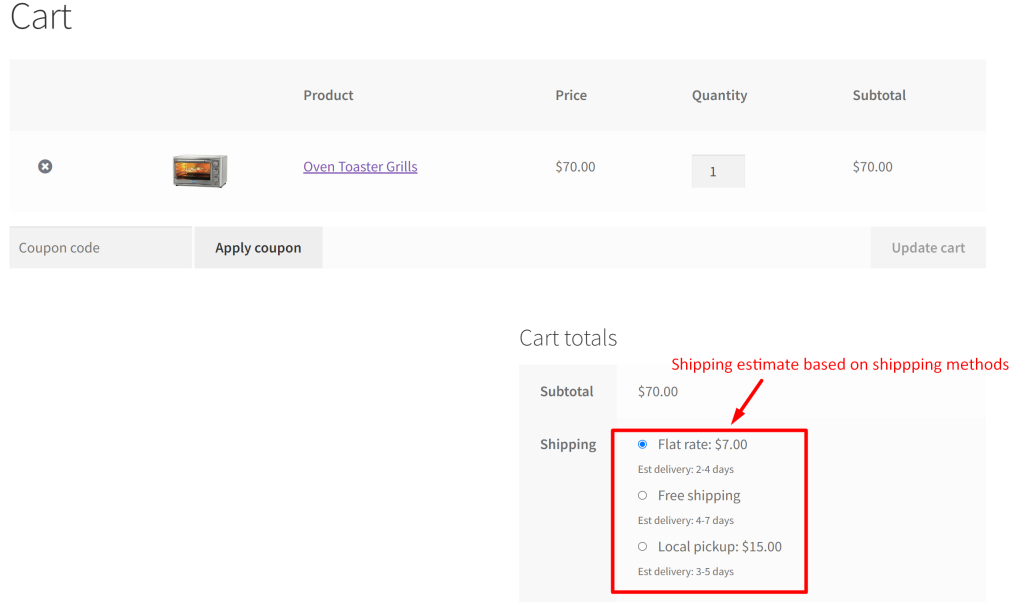
Similarly, the same shipping estimate is also displayed on the checkout page.
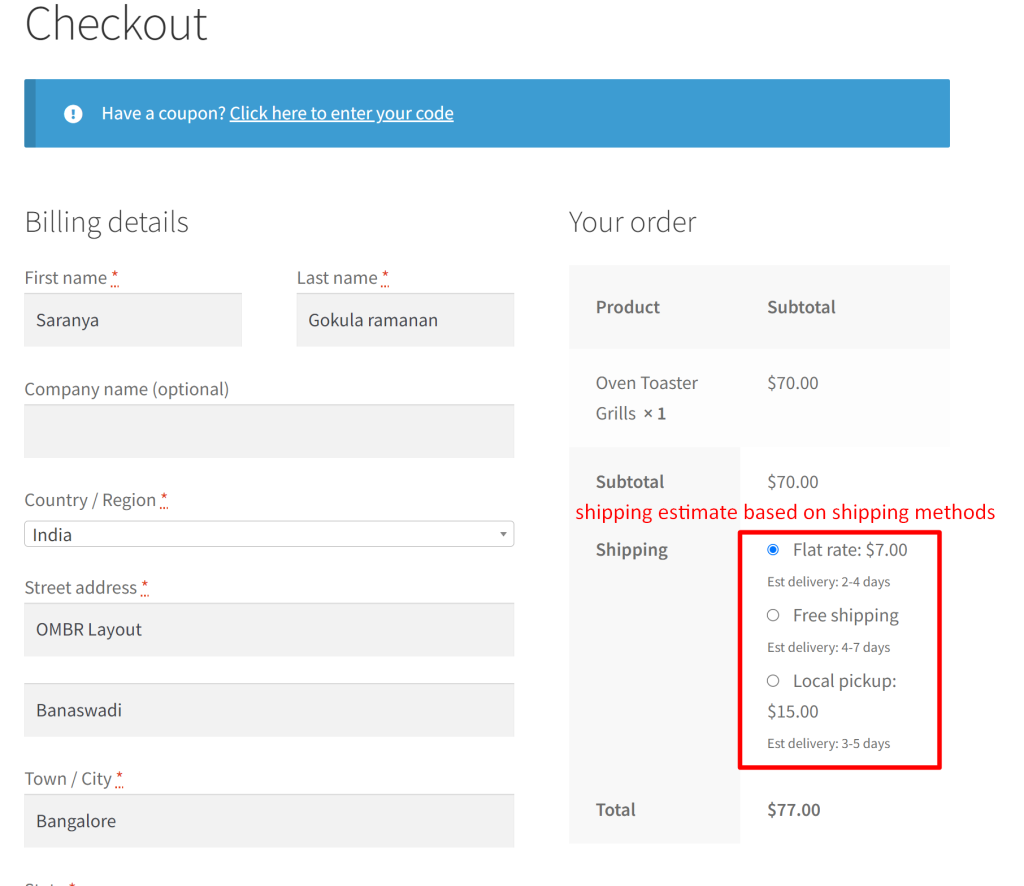
And, similar to the above delivery day range, you can also display a delivery day range based on shipping country in WooCommerce cart.
Or else, want to show the date & time slot range based on the selected shipping method? Then consider the WooCommerce Order delivery date pro plugin that will add the delivery date & time settings for shipping methods helping customers to choose their preferred date and time during the checkout process.



