Implementing structured BOGO (Buy One, Get One) discount of offering a 50% discount is helpful when the store owners want to spike up the sales of a particular product or captivate customers to buy a specific product in bulk. Such startegy will help to boost the sales of a particular product by offering a consistent pattern of discounts on every third purchase of the product.
Solution: Offer a 50% Discount on Every Third Purchase of Product A in WooCommerce
This code will let you to add a 50% discount to product A on purchase of every 3rd item of product A, and the discount amount increases by 50% of the product price for every 3rd item added to the cart.
add_action('woocommerce_cart_calculate_fees', 'ts_custom_discount_based_on_logic', 10, 1);
function ts_custom_discount_based_on_logic($cart)
{
if (is_admin() && !defined('DOING_AJAX')) return;
// YOUR SETTINGS:
$targeted_product_id = 54; // Set HERE your targeted product ID
// Initializing variables
$discount = $qty_notice = 0;
$parent_prices = array();
// Loop through cart items
foreach ($cart->get_cart() as $key => $cart_item) {
if (in_array($targeted_product_id, [$cart_item['product_id'], $cart_item['variation_id']])) {
$quantity = (int) $cart_item['quantity'];
$qty_notice += $quantity;
// Collect the price of the parent product
$parent_prices[] = floatval($cart_item['data']->get_price());
}
}
// Check if the quantity is a multiple of 3
if ($qty_notice % 3 == 0) {
// Calculate the number of items to apply the discount
$discounted_items = $qty_notice / 3;
// Apply 50% discount on every 3rd item
$discount -= $discounted_items * floatval($parent_prices[0]) * 0.5;
}
// Applying the discount
if ($discount != 0) {
$cart->add_fee('Custom Discount', $discount, true);
// Displaying a custom notice (optional)
wc_clear_notices(); // clear other notices on the checkout page.
if (!is_checkout()) {
wc_add_notice(__("50% discount applied on every 3rd item."), 'notice');
}
}
// Display a custom notice on the cart page when quantity is not enough
elseif ($qty_notice > 0 && $qty_notice % 3 != 0) {
wc_clear_notices(); // clear other notices on the checkout page.
if (is_cart()) {
wc_add_notice(__("Add more items to get the 50% discount on every 3rd item."), 'notice');
}
}
}
Output
When a customer purchases the specified product as defined in the code, and if the targeted product id is added to the cart with 1 quantity, the below shown notification appears to prompt customers to get a discount for the 3rd item.
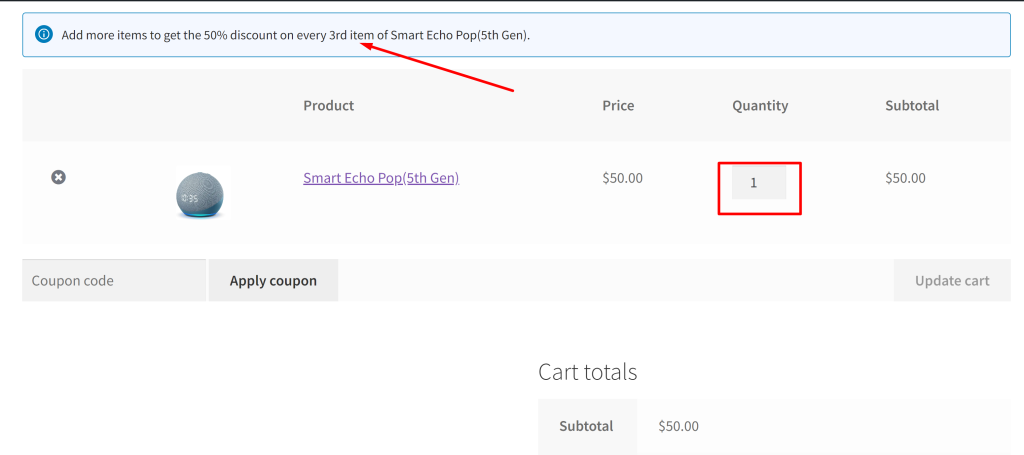
Scenario: When Quantity is 3
When a customer purchases the specified product as defined in the code, the loop iterates through the cart items, and since the quantity is a multiple of 3, a 50% discount is applied for each 3rd item.
Discount Amount=⌊3/3⌋×50%×Product Price
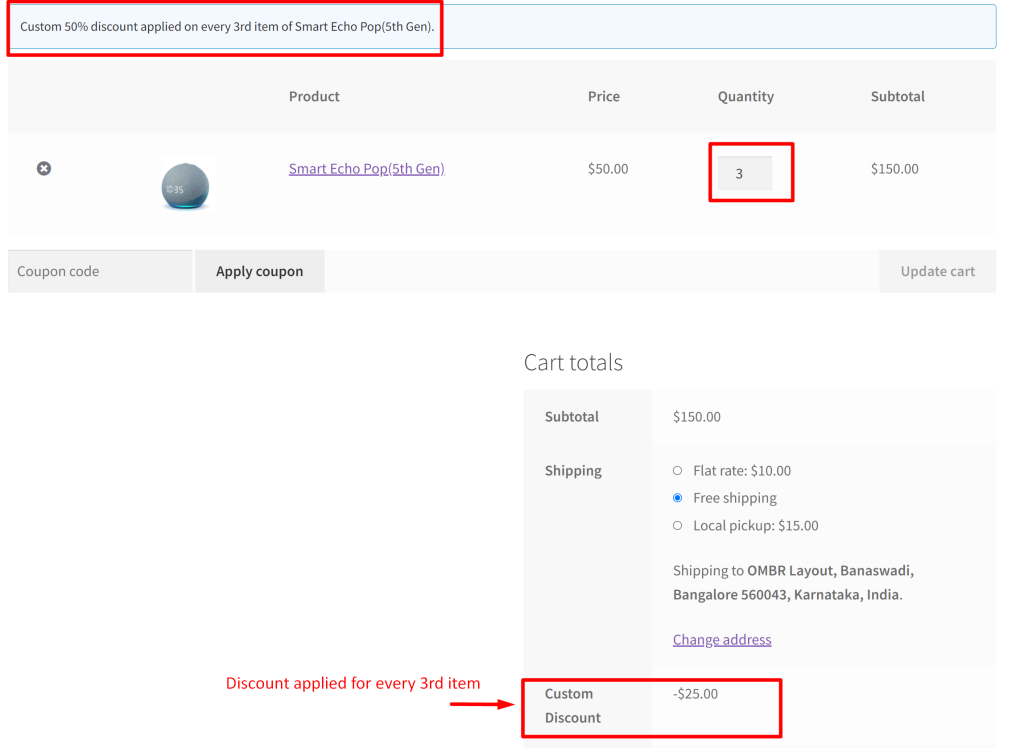
Scenario : When Quantity is 6
- The loop iterates through the cart items, and since the quantity is a multiple of 3, a 50% discount is applied for each 3rd item.
- Discount Calculation: Discount Amount=2×50%×Product PriceDiscount Amount=2×50%×Product Price (Two 3rd items receive a 50% discount each).
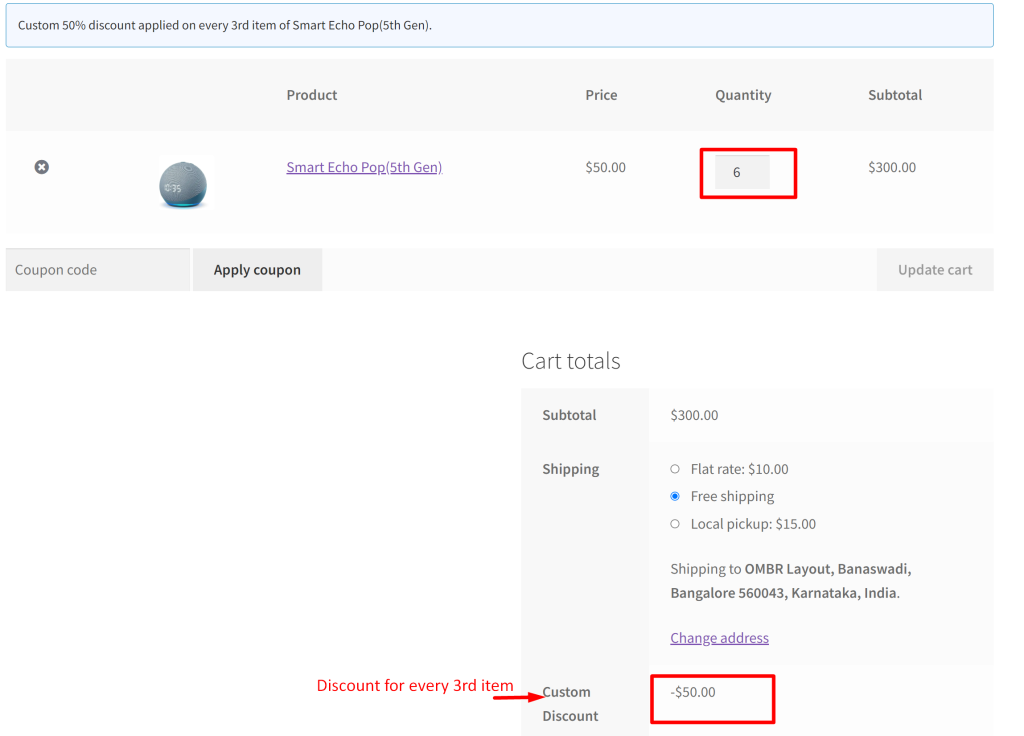
Scenario : When Quantity is 9
- Again, the loop iterates through the cart items, and as the quantity is a multiple of 3, a 50% discount is applied for each 3rd item.
- Discount Calculation: Discount Amount=3×50%×Product PriceDiscount Amount=3×50%×Product Price (Three 3rd items receive a 50% discount each).
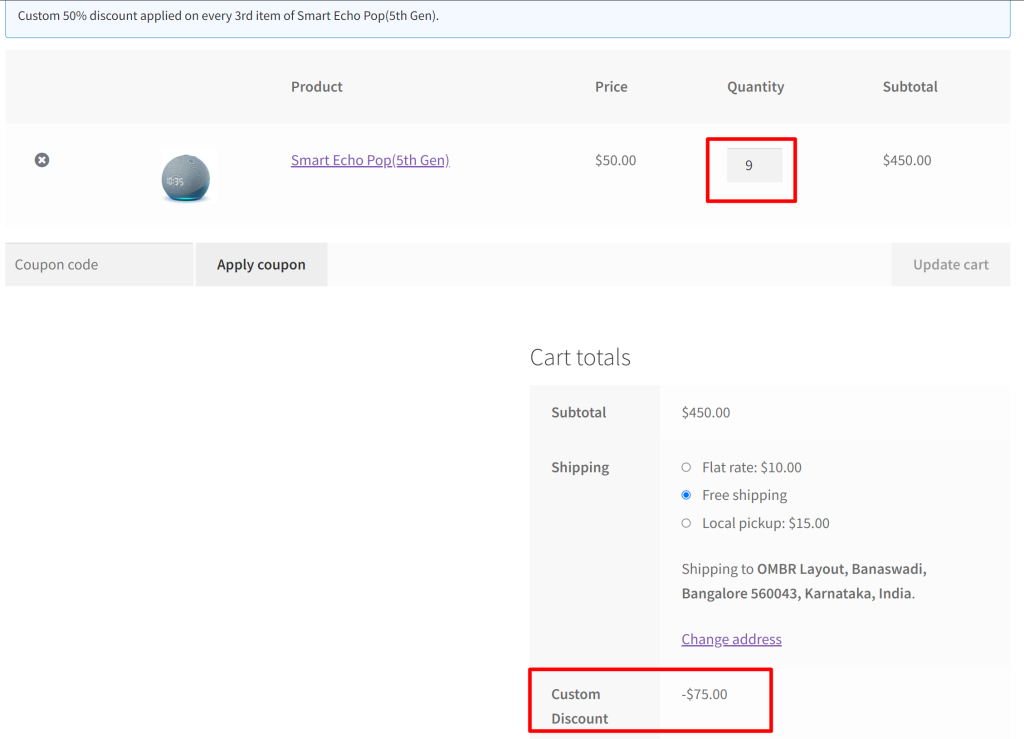
You can also provide discount tiers based on a defined quantity range. Check out here on how to add dynamic bulk WooCommmerce discount tiers based on quantity.




Hello,
I would like to know how to set it to be true for any product.
Thanks
Laszlo
Hi László,
If you want the discount to be applied for any product, you can remove the specific line from the code that targets the discount for a specific product:
// YOUR SETTINGS:
$targeted_product_id = 54; // Set HERE your targeted product ID