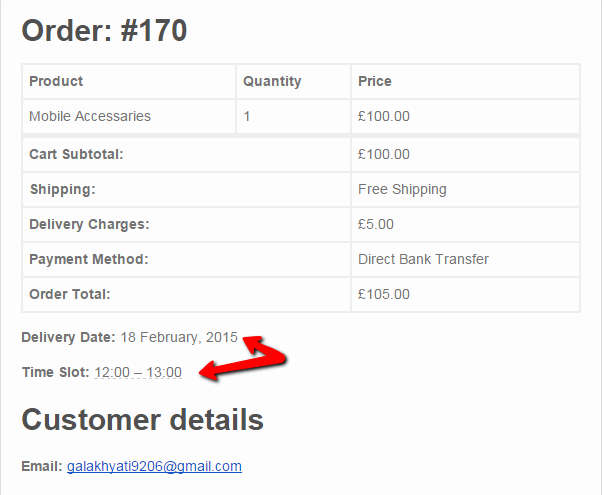We have been getting a query from many clients for WooCommerce Order Delivery Date PRO plugin saying “The delivery date does not appear in the email notification”.
We have provided a checkbox in the plugin under Date Settings tab named “Show Delivery Date in Customer Notification Email:”. Enabling this setting will add the selected delivery date and the selected time slot, if available, to the email notification received on any purchase.
By default, the status of the setting will be disabled. So please make sure to enable it if you wish to get the delivery date displayed in the customer’s email notification.
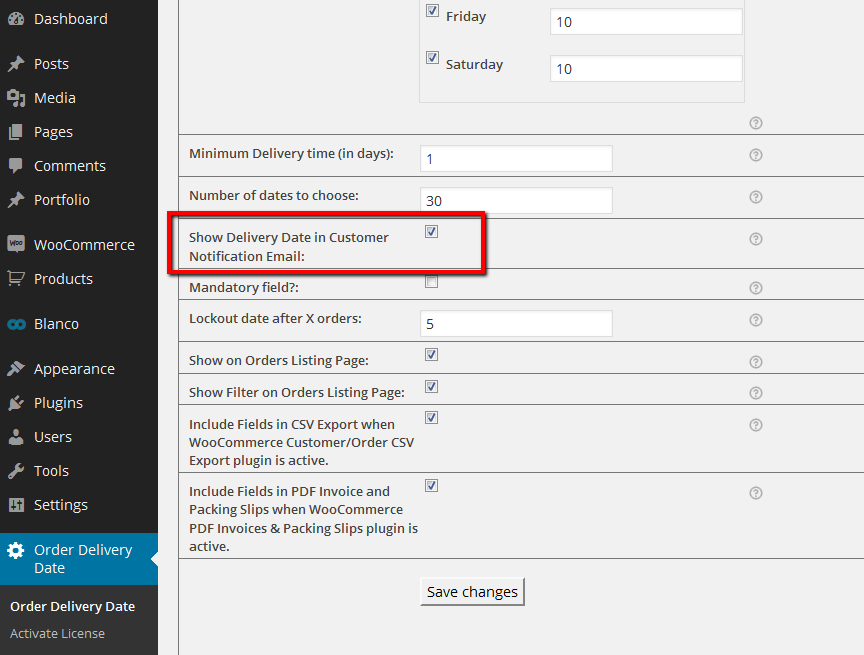
This is how the delivery date will be displayed in the email notification: