Are you using the Booking and Appointment plugin for WooCommerce to handle all your bookings? That’s great! But there might be scenarios where you might need additional functionalities. Especially in villa or farm house rentals, you may want to add an extra cost to cover cleaning and maintenance expenses.
For instance, renting out a villa usually involves regular cleaning, which is necessary no matter how long someone stays. This customization helps you easily include these additional fees of $15 in your booking system using the plugin. Let’s look into the implementation steps!
Solution: Add Additional Booking Price in WooCommerce Booking and Appointment Plugin
The code snippet will modify the booking price dynamically by adding an additional booking fee of $15 to the total price of a booking on the product page.
// Add booking fee to price on product page
function new_price($total_price) {
$new_price = $total_price + 15;
return $new_price;
}
add_filter( 'bkap_modify_booking_price' , 'new_price');
Output
When a customer books a villa rental on your website, the code adds an extra $15 to the total price to cover additional operational costs.
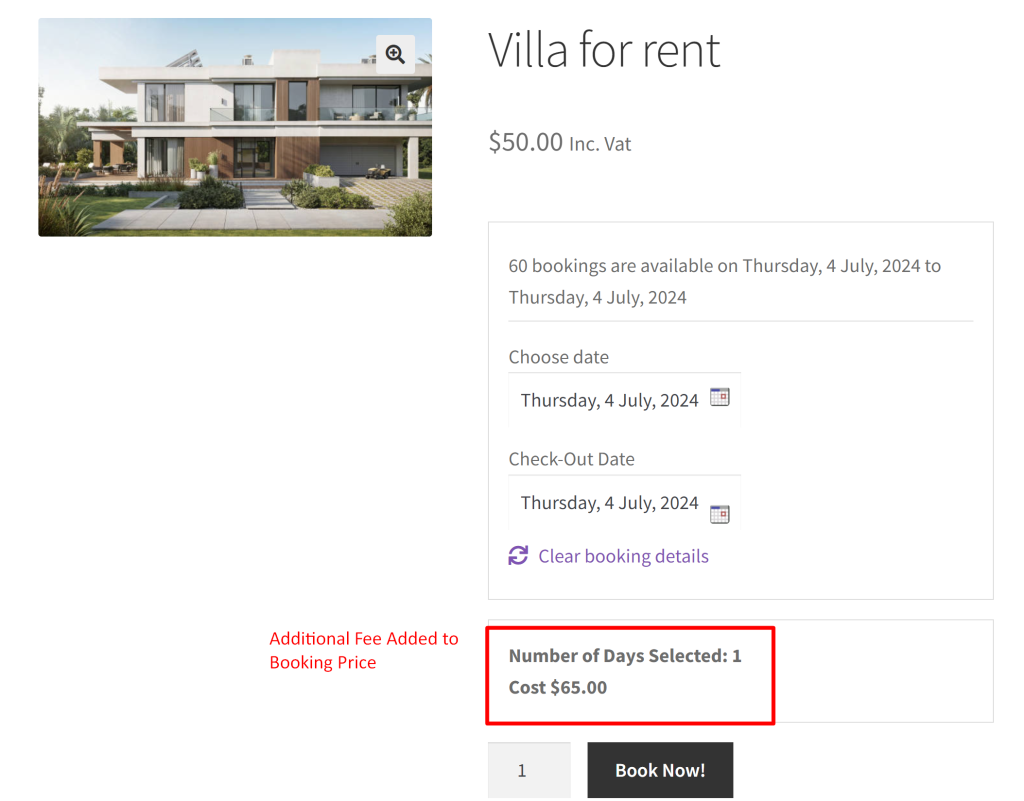
The following output shows that an additional fee of only $15 is added, irrespective of the number of days the customer selects to stay in the villa.
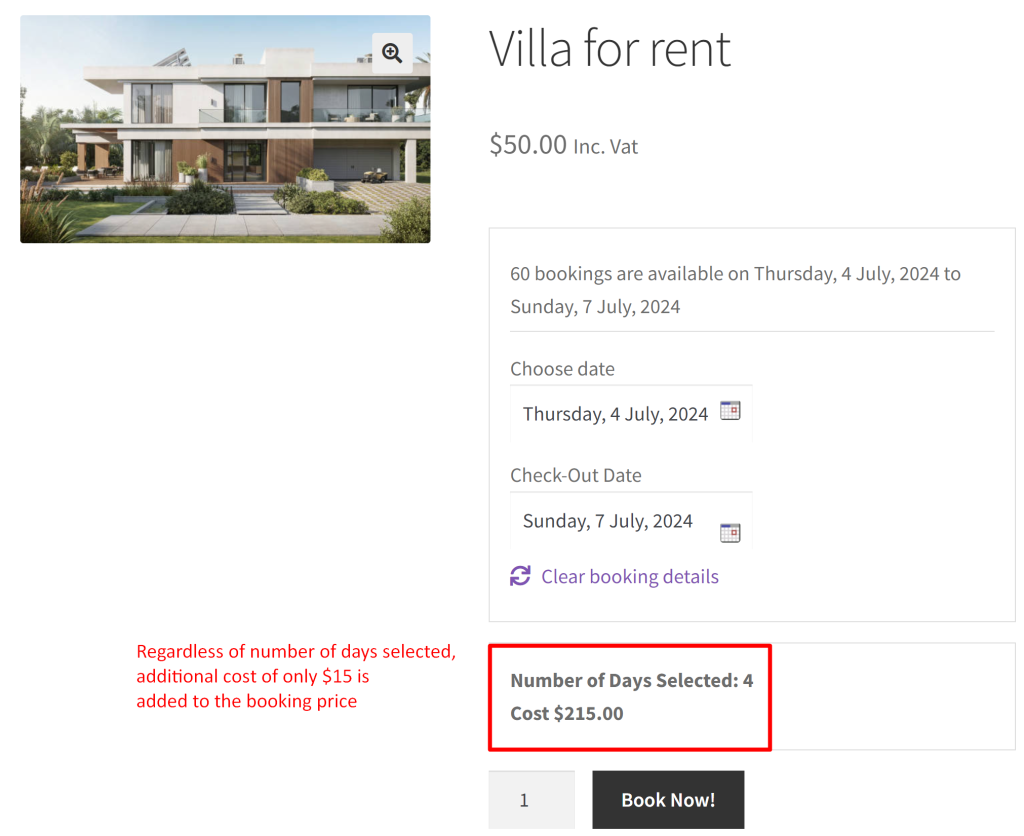
Alternatively, you can also provide a discount to customers who make bookings in advance using the Booking and Appointment plugin for WooCommerce. Offering such discounts will prompt customers to book early, helping you to manage your bookings more effectively.


