Store owners might use this popular feature of cross-sell blocks to make customers buy additional or related items present in the cart. Let’s adapt this tactics and spotlight customer’s attention to products featuring BOGO offers or discounts.
Solution: Add Free Products to Cross-Sell Blocks on the WooCommerce Cart Page
The code snippet given below will be overriding the template file, specifically the ‘cross-sells.php’ file helps to customize the cross-sell functionality to include a specific complementary product in the cross-sell block on the cart page.
add_filter( 'woocommerce_cart_crosssell_ids', 'ts_custom_cross_sells' );
function ts_custom_cross_sells( $cross_sell_ids ){
$cross_sell_ids = [470];
return $cross_sell_ids;
}
Follow these steps to change the default text of the cross-sell block.
- Find the template file from: wp-content/themes/your-theme/woocommerce/cart/cross-sells.php
- Use a code editor to open cross-sells.php in your theme directory.
- Look for a line that sets the heading, and Update the Heading Text with this line: $heading = apply_filters( ‘woocommerce_product_cross_sells_products_heading’, __( ‘Get this product for Free:’, ‘your-theme-text-domain’ ) );
- Save the cross-sells.php file.

This to the shop owners who are running or planning to run BOGO offers on their WooCommerce store…
BOGO deals are great for increasing your sales, but have you thought about which offers are bringing you more revenue and which offers are not performing that great?
Don’t just set a BOGO deal, track the revenue generated by your deals in real-time with the Flexi BOGO for WooCommerce plugin.
Output
The following output shows that a specific free product is featured in the cross-sell block on the cart page.
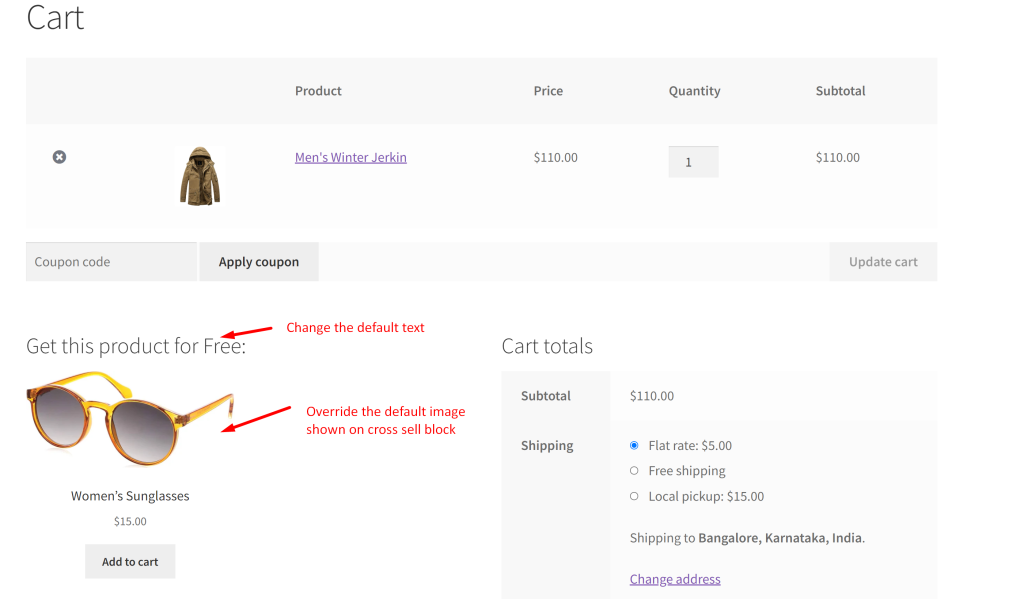
And the blow image represents the default text and the cross-sell block that appears on the cart page.
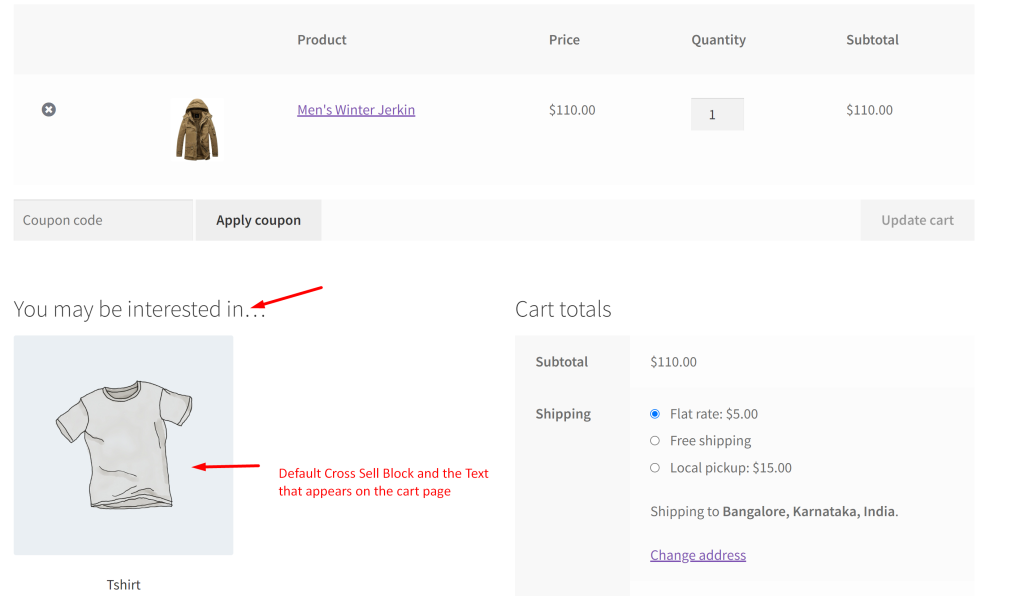
Instead of showcasing the free product in the cross-sell block, you can also automatically add upsell products to cart via custom link in WooCommerce.
.



