Want to spotlight orders placed from specific regions in your dashboard within the WooCommerce Orders table? You might need this when you have to provide extra attention to the orders placed from certain regions. This handy snippet lets you do just that!
Solution: Change WooCommerce Order Status for Orders Placed from Certain Regions
The code snippet will help to change the status of orders placed from the regions defined in the array($allowed_states = array(‘KA’, ‘MH’, ‘TN’); to the ‘completed’ status.
add_action('woocommerce_order_status_changed', 'ts_change_status_by_state');
function ts_change_status_by_state($order_id)
{
if (!$order_id) {
return;
}
// Get the order object
$order = wc_get_order($order_id);
// Get the billing state of the customer
$billing_state = $order->get_billing_state();
// Array of billing states to check against
$allowed_states = array('KA', 'MH', 'TN');
// Check if the billing state is in the array of allowed states
if (in_array($billing_state, $allowed_states)) {
// If the billing state is in the array of allowed states, update the order status to 'completed'
$order->update_status('completed');
}
}
Output
When orders come in from these regions listed in the code(‘KA’, ‘MH’, ‘TN’), they’ll automatically be marked as ‘completed’.
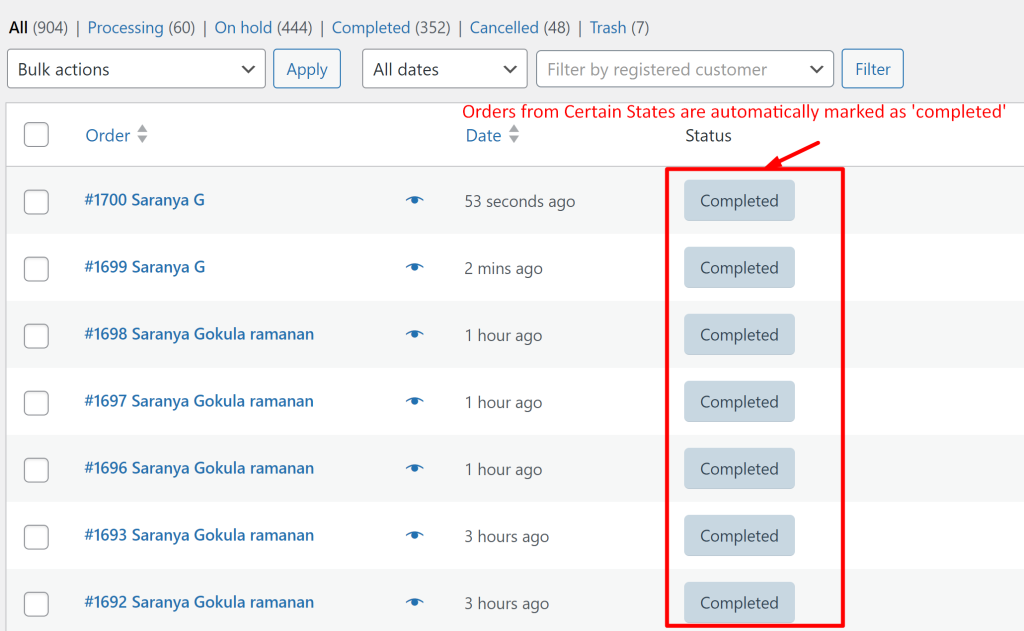
Just as we can customize order status based on specific criteria, like customer states, we can do the same for other factors, such as downloadable products. Check out our post for more details that will change order statuses for downloadable products in WooCommerce.


