Looking to improve your checkout process and guide customers seamlessly to the payment stage? Look no further than this code snippet will automatically redirect shoppers from the cart page to the checkout page, eliminating an extra step and potentially boosting conversions.
function ts_cart_page_redirection_to_checkout() {
// If is cart page, redirect checkout.
if( is_cart() )
wp_redirect( WC()->cart->get_checkout_url() );
}
add_action('template_redirect', 'ts_cart_page_redirection_to_checkout');
Output
In the below output, the customer adds items to the cart on the shop page when they click the View Cart button.
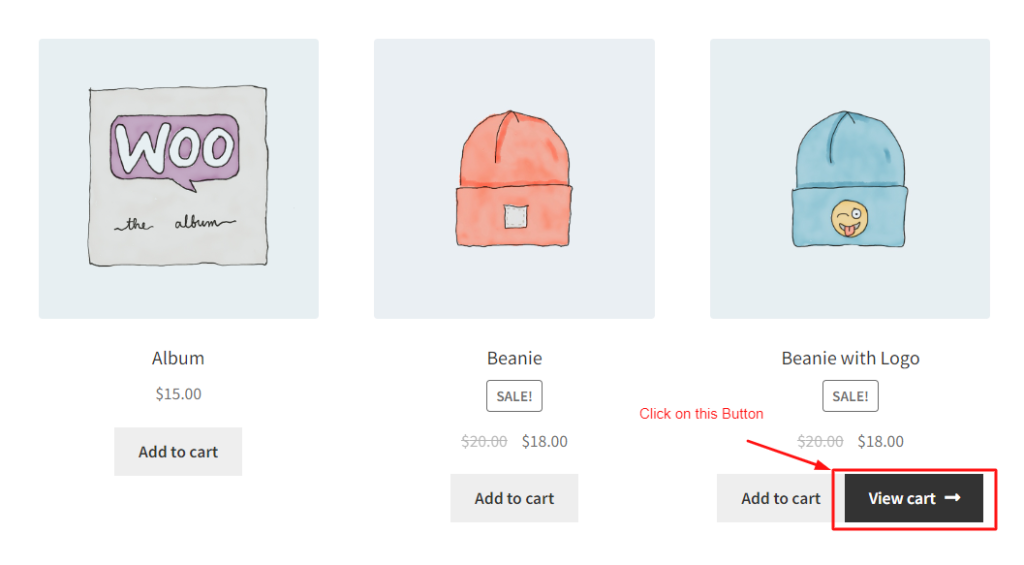
The customer is directed straight to the checkout page without going through the cart page.
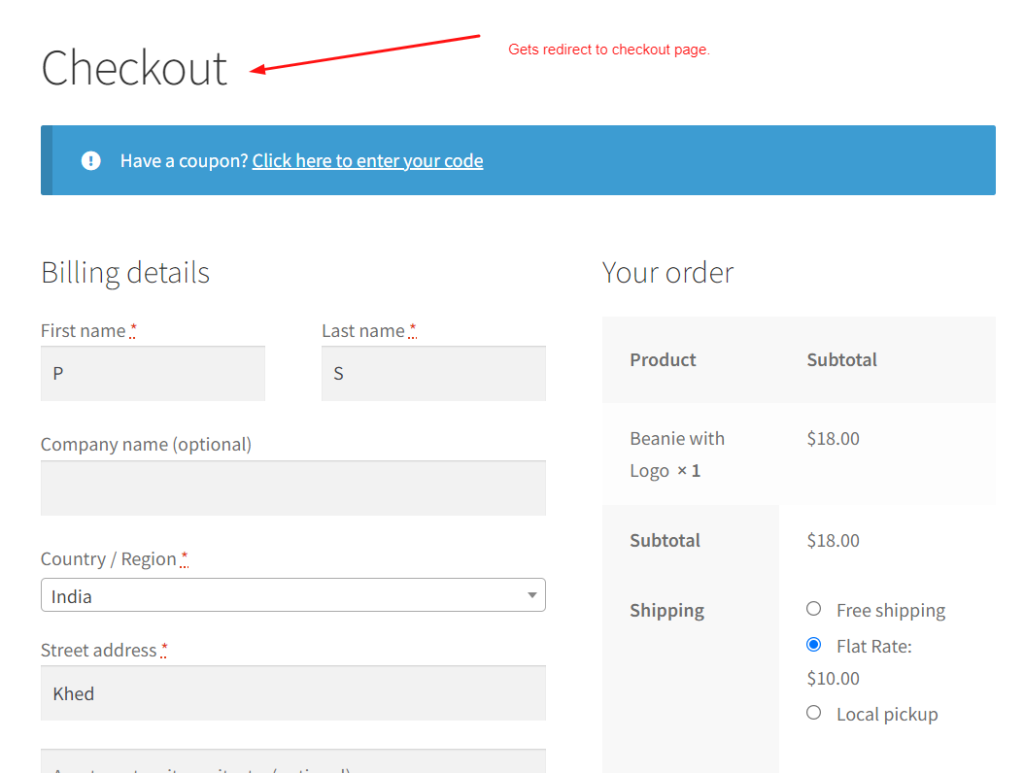
Additionally, if you want to create a custom URL to redirect the payment processing page, then follow the guide which will redirect to custom URL after user clicks proceed to checkout on the WooCommerce cart page.
Read Related Article: How To Customize Shipping Method Radio Button Styles in WooCommerce?



