Sometimes, you may want to make certain fields optional in the Shipping section of the WooCommerce checkout page. This code snippet provides a way to customize the Shipping section.
add_filter( 'woocommerce_shipping_fields', 'ts_filter_shipping_fields', 10, 1 );
function ts_filter_shipping_fields( $address_fields ) {
$address_fields['shipping_first_name']['required'] = false;
$address_fields['shipping_last_name']['required'] = false;
return $address_fields;
}
Output
When the customer selects the checkbox option, the Shipping fields will appear and the first name and last name fields will become optional as shown below.
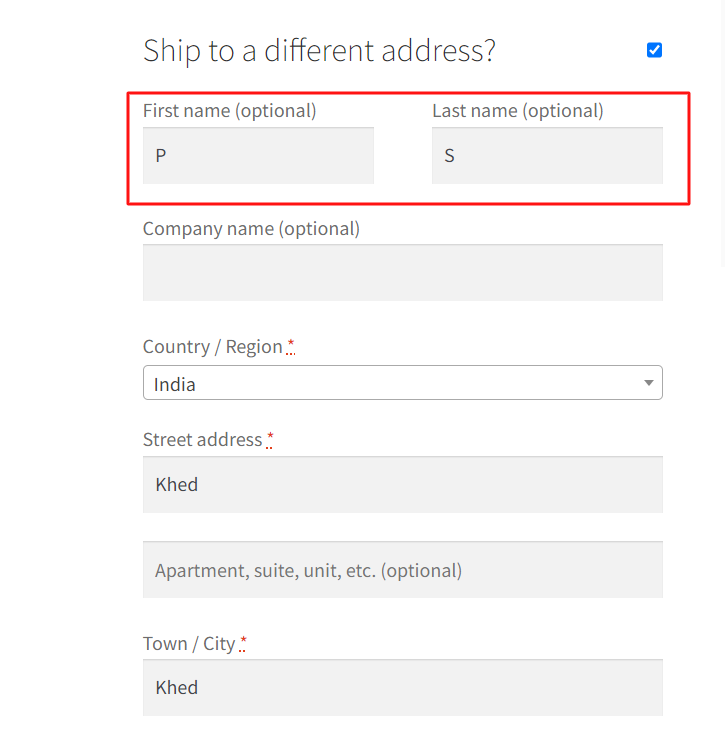
Similarly, you can also make the billing form pin code field optional in WooCommerce Checkout page as some businesses or services may not be location-independent does not require a pin code during the checkout process.



