This WooCommerce cart discount strategy may seem simple, offering a 20% discount based on the cart subtotal threshold, but it’s incredibly effective. The best part is that it provides real-time notifications to inform customers how close they are to receiving a discount, making their shopping experience more engaging. With this strategy, you can easily persuade customers to add more items to their cart to reach the discount threshold and boost your sales.
Solution: Offer a 20% Discount on the Next Quantity of Product A Based on WooCommerce Cart Total
The code implements a dynamic discount based on the quantity of a specific product (Product A) in the WooCommerce cart and the total cart subtotal.
// Hook to apply discount based on cart subtotal
add_action('woocommerce_before_calculate_totals', 'ts_apply_discount_based_on_subtotal');
function ts_apply_discount_based_on_subtotal($cart) {
if (is_admin() && !defined('DOING_AJAX')) {
return;
}
// YOUR SETTINGS:
$targeted_product_id = 730; // Set HERE your targeted product ID
$discount_percentage = 20;
$subtotal_threshold = 100;
$product_a_quantity = 0;
$subtotal = 0;
$discount_applied = false;
// Loop through cart items to calculate quantities and subtotal
foreach ($cart->get_cart() as $cart_item) {
if ($cart_item['product_id'] == $targeted_product_id) {
$product_a_quantity += $cart_item['quantity'];
}
$subtotal += $cart_item['line_total'] + $cart_item['line_tax'];
}
// Check if product A is in the cart, subtotal is close to the threshold, and discount has not been applied
if ($product_a_quantity > 0 && $subtotal > ($subtotal_threshold - $discount_percentage) && !$discount_applied) {
// Display notice on the cart and checkout pages
wc_clear_notices(); // clear other notices on the checkout page.
if (is_cart() || is_checkout()) {
wc_add_notice(sprintf(__('Add the next quantity & get 20%% discount. Only %s away from the threshold!'), wc_price($subtotal_threshold - $subtotal)), 'notice');
}
}
// Check if product A is in the cart, subtotal exceeds the threshold, and discount has not been applied
if ($product_a_quantity > 0 && $subtotal > $subtotal_threshold && !$discount_applied) {
// Apply the discount to the next quantity of product A
foreach ($cart->get_cart() as $cart_item) {
if ($cart_item['product_id'] == $targeted_product_id) {
// Calculate the next quantity of product A
$next_quantity = $cart_item['quantity'] + 1;
// Calculate the discount amount for the next quantity of product A
$discount_amount = $cart_item['data']->get_price() * ($discount_percentage / 100);
// Apply the discount by reducing the price for the next quantity
$new_price = max(0, $cart_item['data']->get_price() - $discount_amount);
$cart_item['data']->set_price($new_price);
// Set the flag to indicate that the discount has been applied
$discount_applied = true;
// Add a discount fee to the cart (optional, based on your requirement)
$cart->add_fee(__('Discount for Product A', 'your-text-domain'), -$discount_amount, true);
// Display notice on the cart and checkout pages
wc_clear_notices(); // clear other notices on the checkout page.
if (is_cart() || is_checkout()) {
wc_add_notice(__("Congrats! You have got a 20% discount"), 'notice');
}
// Break out of the loop once the discount is applied
break;
}
}
}
}

This to the shop owners who are running or planning to run BOGO offers on their WooCommerce store…
BOGO deals are great for increasing your sales, but have you thought about which offers are bringing you more revenue and which offers are not performing that great?
Don’t just set a BOGO deal, track the revenue generated by your deals in real-time with the Flexi BOGO for WooCommerce plugin.
Output
If a customer adds Product A to the cart, checks if the subtotal (including all line items) exceeds the subtotal threshold of $100, and if it does, apply a 20% discount to Product when the next quantity of product A is added to the cart. Also, display a notice on the cart page, indicating how close the customer is to getting a 20% discount on Product A.
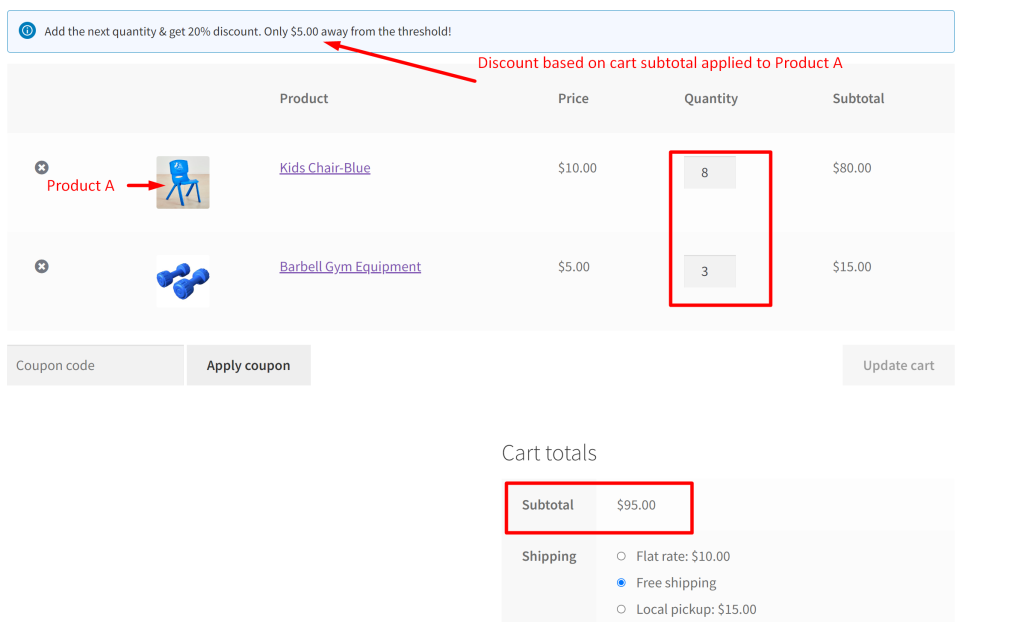
When the subtotal threshold is met, the discount of 20%is applied to the price of Product A as shown below.
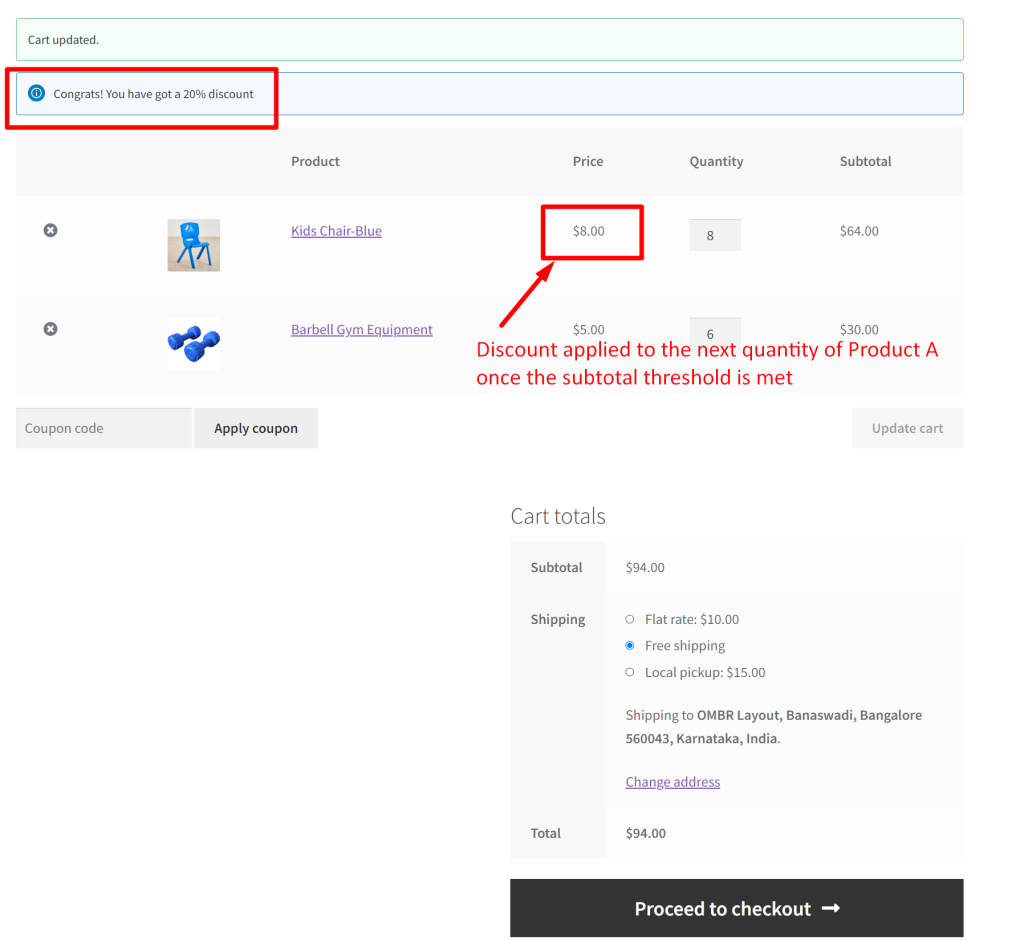
Alternatively, if you are looking to add a rewarding twist to customers shopping experience then consider adding buy one get one offers based on WooCommerce cart total ranges in WooCommerce.



