To make emails less cluttered and to improve the visual appearance of emails, the provided code is a modification to the WooCommerce email template to remove the shipping row from the order table in email notifications.
Firstly, locate the template file (emails/email-order-details.php) within your site’s designated folder: wp-content\plugins\woocommerce\templates\emails. This is the path to the WooCommerce email templates. Replace a few lines of code to the file ’email-order-details.php’ template. The relevant code starts at line 61. Simply replace the existing code between the opening <tfoot>tag and the closing </tfoot>tag with the provided code snippet.
<tfoot>
<?php
if ( $totals = $order->get_order_item_totals() ) {
$i = 0;
foreach ( $totals as $key_total => $total ) {
$i++;
if( $key_total != 'shipping' ):
?><tr>
<th class="td" scope="row" colspan="2" style="text-align:<?php echo $text_align; ?>; <?php echo ( 1 === $i ) ? 'border-top-width: 4px;' : ''; ?>"><?php echo $total['label']; ?></th>
<td class="td" style="text-align:<?php echo $text_align; ?>; <?php echo ( 1 === $i ) ? 'border-top-width: 4px;' : ''; ?>"><?php echo $total['value']; ?></td>
</tr><?php
endif;
}
}
if ( $order->get_customer_note() ) {
?><tr>
<th class="td" scope="row" colspan="2" style="text-align:<?php echo $text_align; ?>;"><?php _e( 'Note:', 'woocommerce' ); ?></th>
<td class="td" style="text-align:<?php echo $text_align; ?>;"><?php echo wptexturize( $order->get_customer_note() ); ?></td>
</tr><?php
}
?>
</tfoot>
Output
The below output shows that the shipping row is removed from the email order details table.

The below image shows that the default email notification has the shipping method included in the email order details table as shown below.
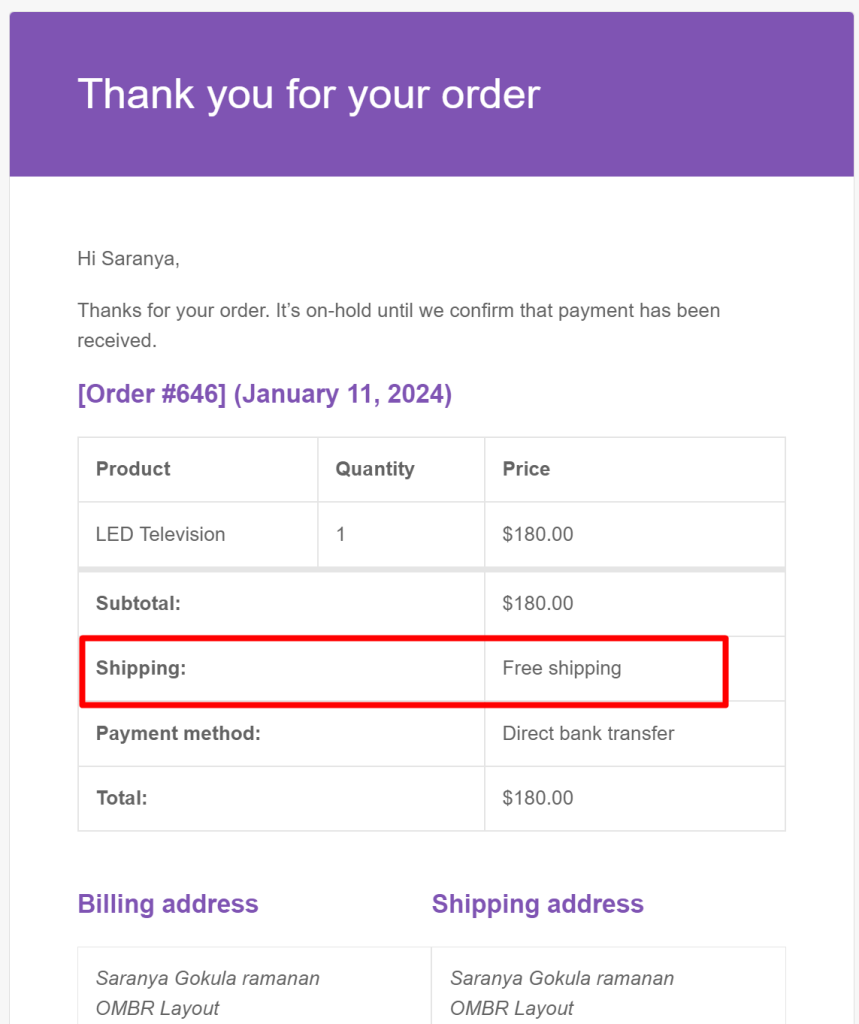
Alternatively, you can also send a message for on hold status email for a specific shipping method in WooCommerce.


