Looking to display information about available shipping options on the single product page? The below code retrieves the shipping zones, the base country and city of the shop, and then outputs a table with the names and costs of each shipping method in each zone. If a shipping method has a cost of 0, it replaces the cost with the word “Free.”
function ts_action_woocommerce_after_add_to_cart_form() {
// get all zones
$zones = WC_Shipping_Zones::get_zones();
// get the shop base country
$base_country = WC()->countries->get_base_country();
$base_city = WC()->countries->get_base_city();
// start display of table
echo '<div>' . __( 'Available Shipping', 'woocommerce' );
echo '<br><small><span class="shipping-time-cutoff">All orders are shipped from the '.$base_country.'. Order before 12AM Mon-Fri for same day delivery within '.$base_city.'. Order before 3PM Mon-Thu for next day delivery.</span></small>';
echo '<small><table class="shipping-and-delivery-table">';
// get name of each zone and each shipping method for each zone
foreach ( $zones as $zone_id => $zone ) {
echo '<tr><td>';
echo '<strong>' . $zone['zone_name'] . '</strong>' . '</td><td>';
$zone_shipping_methods = $zone['shipping_methods'];
foreach ( $zone_shipping_methods as $index => $method ) {
$instance = $method->instance_settings;
// Initialize
$above = '';
$output_cost = __( 'Free', 'woocommerce' );
// Cost isset
if ( isset( $instance['cost'] ) ) {
// NOT empty
if ( ! empty ( $instance['cost'] ) ) {
// Output
$output_cost = wc_price( $instance['cost'] );
} else {
// If cost is 0, set to 'Free'
$output_cost = __( 'Free', 'woocommerce' );
}
}
// Min amount isset
if ( isset( $instance['min_amount'] ) ) {
// NOT empty
if ( ! empty ( $instance['min_amount'] ) ) {
// Above
$above = __( 'above ', 'woocommerce' );
// Output
$output_cost = wc_price( $instance['min_amount'] );
}
}
echo $instance['title'] . ': ' . $above . '<strong>' . $output_cost . '</strong>' . '<br>';
}
echo '</td></tr>';
}
echo '</table></small></div>';
}
add_action( 'woocommerce_after_add_to_cart_form', 'ts_action_woocommerce_after_add_to_cart_form', 10, 0 );
Output
If you have assigned any shipping costs to 0, it will be displayed as ‘Free’ on the individual product page. Also, the information includes the base country, base city, and instructions for same-day and next-day delivery.
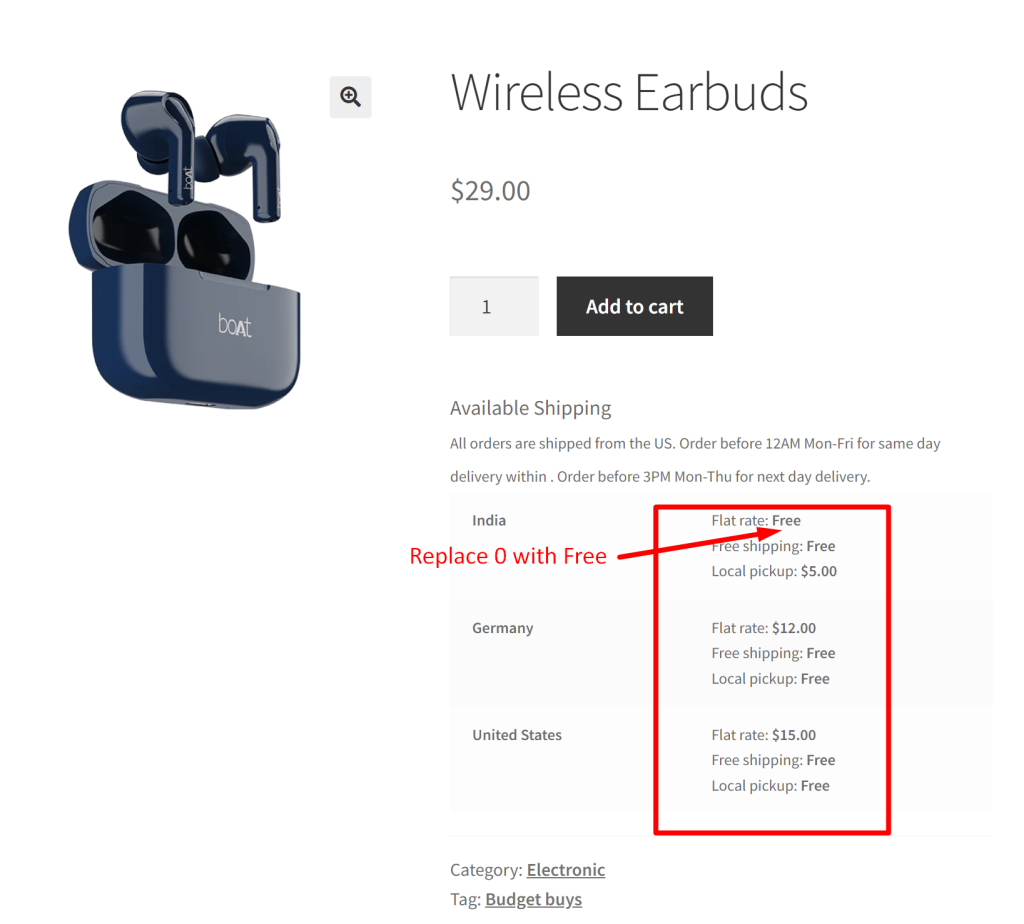
Similarly, without making any changes to the costs as above, simply you can just display shipping costs on product page in WooCommerce. This post will also display the shipping classes and their associated cost on the product page.



