Our last major update for the Abandoned Cart Pro for WooCommerce plugin was introducing the Exit Intent Popup feature in v8.14.0.
Now, we’d like you all to say hello to v8.15.0 of Abandoned Cart Pro for WooCommerce plugin which was released on 19th October 2021.
After relentlessly working on it for 2 months, it is finally here & it comes with 5 new integrations – Mailchimp, ActiveCampaign, Mailjet, Hubspot & Custom SMTP Server!
1. WooCommerce Admin Settings
To connect to any of these services, you will have to go to your WooCommerce Dashboard. From there, go to WooCommerce > Abandoned Carts > Settings > Connectors. Click on the ‘Connect’ button of the service, enter all the necessary details & your connection will be established!
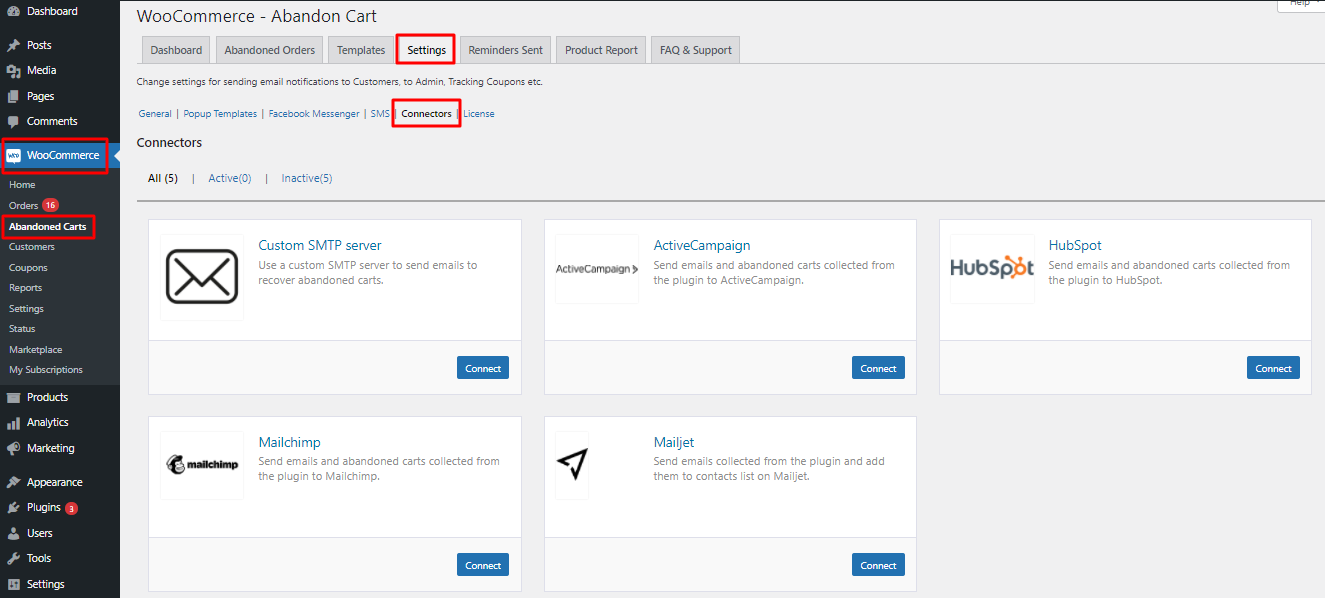
Abandoned Cart Pro Integrations
2. Mailchimp, ActiveCampaign, Mailjet, Hubspot, Custom SMTP server Settings
To integrate with any of these services, first, you will have to grab the API Key from their respective dashboard & paste it in the Abandoned Cart Pro section of your WooCommerce store as explained earlier in ‘1. WooCommerce Admin Settings’.
1. Integration with Mailchimp
Mailchimp is an email marketing service that’s used by several businesses to send automated emails. Any Pro (paid) MailChimp account holder can easily connect the Abandoned Cart Pro plugin to their account.
This integration will allow you to send all the email addresses that were captured by the plugin to your Mailchimp account. All the captured email addresses will be saved as Contacts & other Abandoned Cart details will also be exported. Thus, this integration will let you export both Contact as well as Cart Information to your MailChimp account.
You can further learn how to manage your contacts, automation, emails, carts & audience by reading the full documentation.
2. Integration with ActiveCampaign
Renowned amongst many e-commerce sites for managing their marketing campaigns & newsletters, ActiveCampaign is a powerful tool for your WooCommerce store. To integrate it with the Abandoned Cart Pro plugin, you will require either a Plus, Professional, or an Enterprise account.
After your integration is successful, you can also set up an automation that would be triggered after receiving information about the Cart that was abandoned on your WooCommerce store. This would mean that an Abandoned Cart email will automatically be sent to those customers who have abandoned their carts.
For instance, let’s say that an abandoned cart captured the following email address: tan16meh@gmail.com
Since the integration was established, this address was exported automatically to your ActiveCampaign account as a Contact. Your automation would also be triggered. It will also appear in the contact under ‘Recent Activities’ as shown below:
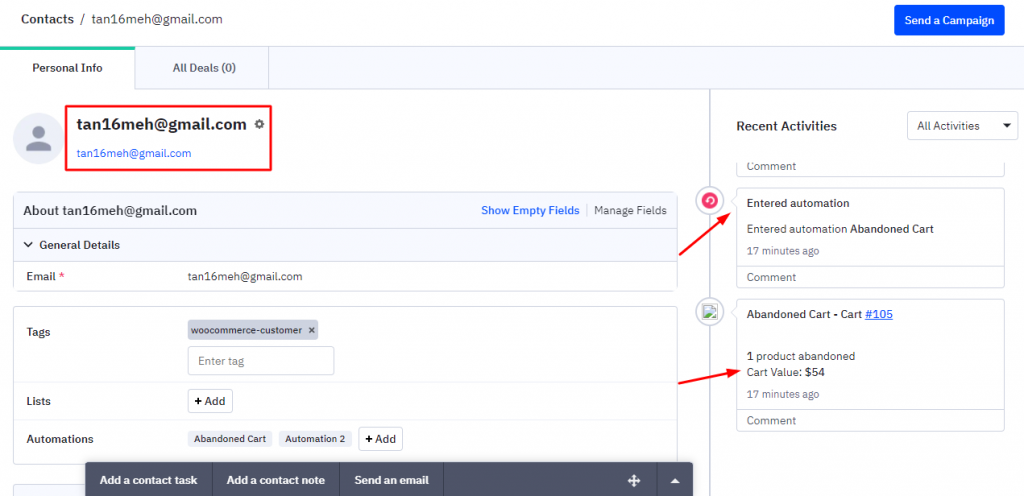
In short, this integration will export both Cart Information such as the number of products abandoned, cart value, etc along with the Contact! You can learn more by reading the full documentation.
3. Integration with Mailjet
Many e-commerce stores also use the cloud-based email marketing platform Mailjet. After integrating with Abandoned Cart Pro plugin, only Contact Information of the Abandoned Carts will be exported to Mailjet.
For instance, let’s say a cart was abandoned & the following email address was captured: tan16meh@gmail.com
You will find the same email address in your Mailjet Contacts List as such:
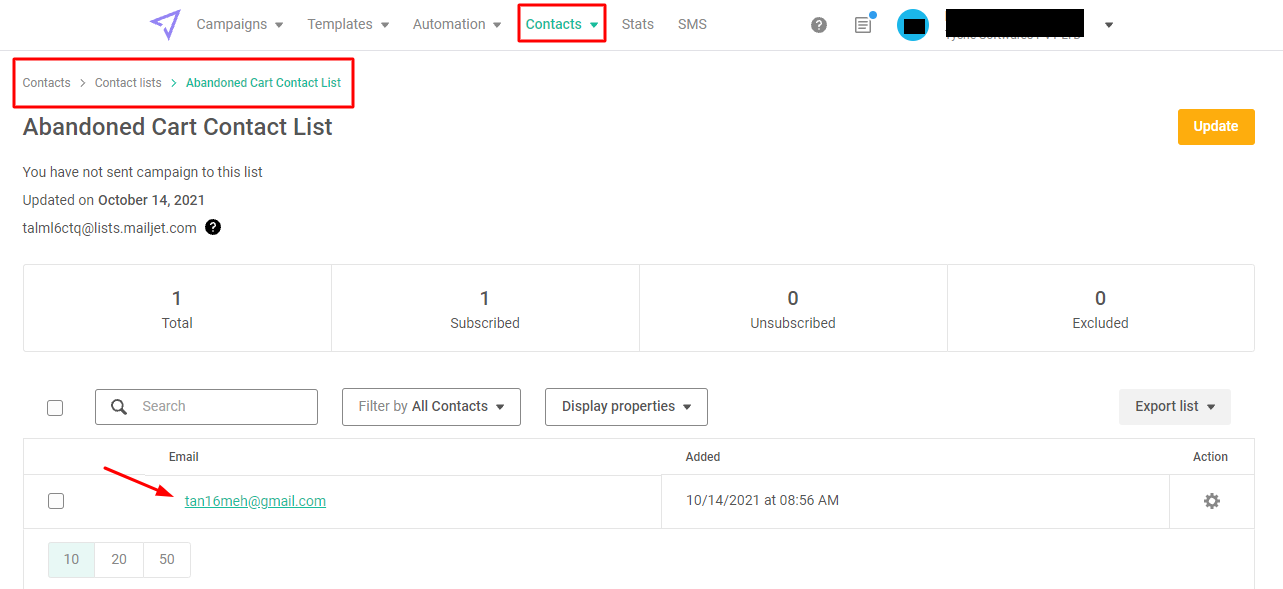
If you click on it, you’ll also find other details such as Name or Phone Number if it was added by the abandoned user!
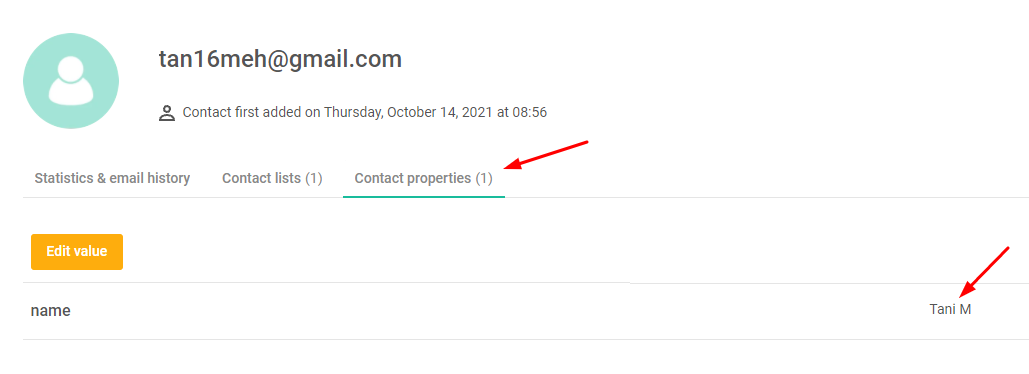
You can learn how to create a list and other steps of this integration by following our documentation.
4. Integration with Hubspot
Hubspot is a popular CRM that helps you manage leads and maintain sales. With a paid Hubspot account, you can easily integrate the Abandoned Cart Pro plugin!
When a cart is abandoned on your WooCommerce site, all the cart information will be exported to Hubspot immediately. You’ll also be able to see the contact information of the abandoned carts in the Hubspot Dashboard under Contacts & Lists > Abandoned Carts Lists.
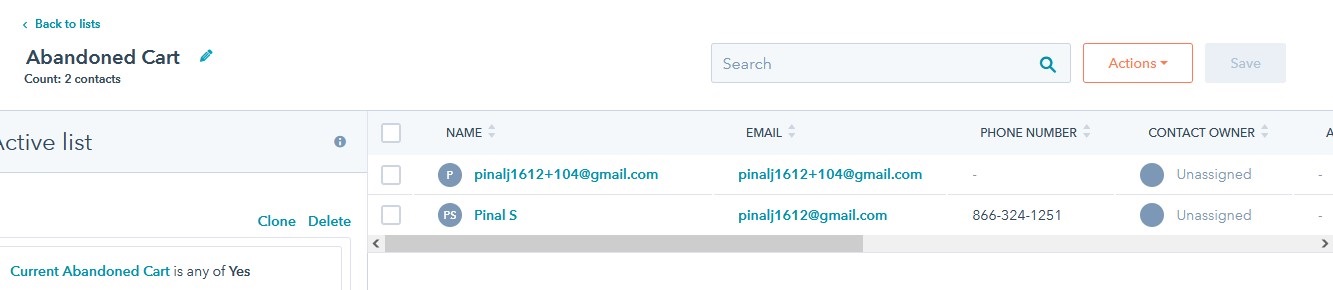
The abandoned cart information, as well as the contact, will be extremely useful in creating Workflows that will help you send automated reminder emails.
Get in-depth information about workflows, property groups, properties, lists, etc by reading our full documentation.
5. Integration with Custom SMTP servers
With this feature, site admins can easily send all of their emails from the Abandoned Cart Pro plugin using a custom SMTP server. Just to name a few, this integration works for various SMTP servers such as Sendinblue, Mailgun, SendGrid, Amazon SES, SMTP Email Relay Services, etc.
After establishing your Custom SMTP connection, all the emails from the Abandoned Cart Pro plugin will be sent from this connected server. For instance, the below reminder email from the Abandoned Cart Pro plugin was sent from the Gmail server which was connected to the plugin:
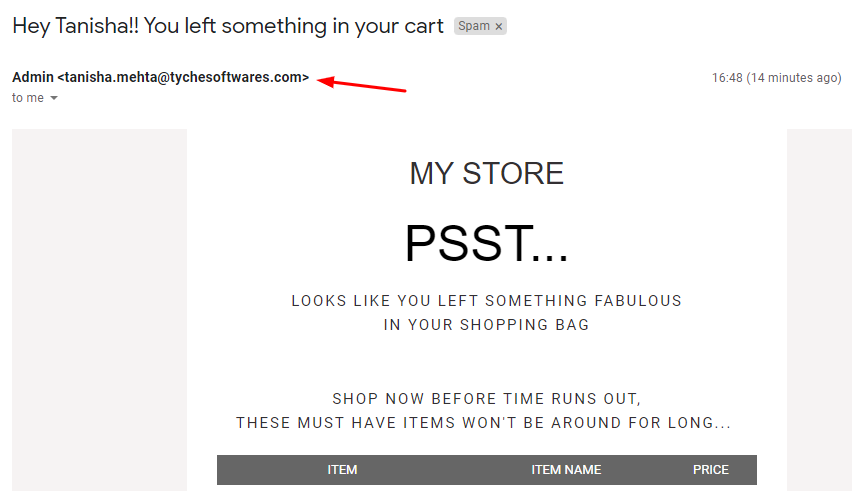
You can also read our full documentation for this feature!
Along with these, v8.15.0 of the Abandoned Cart Pro plugin comes with a few tweaks and fixes. Check them all out here.
Conclusion
Stay tuned, as we will be continuing these integrations with other 3rd party services and plugins in the coming month. One of them is Klaviyo!
Lastly, don’t forget to get in touch with us in the comment section below if you have any questions or suggestions!


